Italian priest Father Paolo Padrini came up with the idea of a free prayer app for iPhone and iPod Touch users. This virtual breviary, or book of hours, gives the morning prayer, evening prayer and night prayer or complines for the day.
Right now, it’s available only in Italian but Spanish and English versions are on the way.
It certainly looks less clunky than the iRosary.
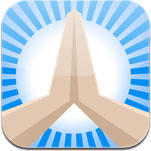


40 responses to “iBreviary: Prayers for iPhone, iPod Touch”
“free prayer app”… free… strange…
Dear Sirs,
Editing and Friends of iBreviary,
first of all I wanted to thank you for the support already shown towards our application.
iBreviary, as you know, it’s a new application for iPhone,
available from immediately in Spanish, French, English, Latin and Italian.
iBreviary offers the possibility, in a simple way and in a perfect “Apple
style”, to pray in mobility with the prayer of the Breviary.
It offers besides the readings of the Mass of the Day (Missal), as well as the
principal Catholic prayers.
The application, realized by me together with the technician and
developer Dimitri Giani, has got the approval and the encouragement
of the Vatican.
iBreviary has now reached its third updating.
This updating brings important changes:
– available application in version Italian and English
– available readings in English, French, Spanish, Latin and in Ambrosian Rite
– possibility to pray with the Compieta of the previous day
– new dress graphics
– possibility to increase the size of the characters
– possibility of use in formed “landscape” rotating the iPhone
– page of explanation about the use of the Breviary
– fix of some bugs
The application is available inside the app store to the price of
support for the developers of 0,79 cents (Euro).
Besides, also Facebook will have his “digital Breviary”. Its name is
“Praybook” and it’s an available application on the most important social
network of the world.
The application allows to pray on line with the same prayers of iBreviary.
Thanks for everything.
father Paolo Padrini
http://www.dimix.it/ibreviary
I downloaded but found that it was only in Italian. How do I get English version?
To answer my own question (above) language can be revised to English via iPod settings for this iBreviary app.
Very nice app and appreciated!
Help have tried everything I can’t seem to be able to change language on ipgone can you help pls
Thanks for doing this; I’ve been wishing someone would!
Is only Lauds, Vespers, and Compline included, or do you include the office of readings? I love reading from the Fathers! Augustine’s discussion of vox vs verbum was a thrill last Sunday!
If not, is the office of readings in the works?
Thanks again!
I have downloaded and paid for ibreviary from iTunes but on my 2G iTouch it will not install — not compatible with this version.
Any suggestions?
I, too have downloaded this application, but am unable to find any way to have the english translation displayed. How do I do this? I paid for the application, but have been unable to change the language from Italian to English. Help?
I downloaded this to my iphone and its in Italian. I changed it to English under the iphone settings but it still stays Italian. I even tried the other languages but it would not change from Italian.
I figured it out now. To change to English go to the iphone settings and select ibreviary and change it to English. When you open back the ibreviary icon it will still be Italian. You have to hit the refresh button in the upper left corner and it will change to English. I had to hit refresh under each of the 3 categories at the bottom (Breviary, Mass Readings, and Prays) to change each one.
I don’t have an iPhone and won’t be able to get one for some time. Is there anyway of running the iBreviary on my windows xp computer?
Thanks
I have discovered the reason why I got the message -not compatible. I can now see ibreviary (still in Italian) now that I have downloaded version 2.2 of iTouch software.
Thanks to Tim Ogden i got to change italian to spanish Muchas gracias por tu aportacion
I have this apps ibreviary already. It works for some weeks. But now, it does not open anymore. I don’t know what happen.
Hello,
Sorry I am a neophyte to praying the liturgy of the hours.
Could someone explain the meanings of the “*” and “+” symbols in some of the readings?
Also – is the Office of Readings prayed first thing in the morning?
(I said I was a neophyte – what I really need is LoH 101 training.)
Thanks,
Russ
Hi, I have downloaded the app a second time (deleted it first time because prayers were not showing). The app shows the prayers in Italian, but when I switch through my phone settings under ibreviary to english, and load again from the app. No daily prayers, but the others are there. Help???
Give that man an indulgence! Seriously: Thanks, Tim Ogden. I couldn’t figure it out for the life of me. Actually thanks to my wife who discovered Tim Ogden’s post.
I love the ibreviary but would like to have the hymn printed out for each of the hours. It seems to be in some but not others. Also, why is the previous day’s compline included?
I just downloaded a similiar app from iTunes called iMissal and actually like it better. iBreviary requires a WIFI connection where this one does not. iMissal contains all of the Mass Readings and a full liturgical calendar as well. iBreviary only lets you look at the current Mass Readings and you cannot go back and look at others.
In addition, this app has Bible Verses and many of the Catholic Prayers we use.
It is a little more money but worth it.
cannot get Mass readings for Sundays. Can get breviary and prays. Today Mass readings not downloaded.