Apple Music has had a nice clean refresh in macOS Sierra — making it far easier to search for and discover the best Apple’s streaming music service has to offer.
Here’s what tune-lovers need to know when running the new operating system, which is currently in public beta and will be released this fall.
Mo Music, less problems
macOS Sierra now features greater levels of Apple Music integration (or, if you’re feeling uncharitable, Apple Music pushiness) within iTunes — making it easier to find any song you want within Apple’s streaming music subscription service.
To use the feature, search in the top “search” bar at which point you’ve got the choice of searching Apple Music’s library or sticking with your existing tracks.

After you’ve clicked search All Apple Music you’ll get back a list of results with everything from individual songs, to albums, playlist and music videos.

It’s easier than ever to find new music, too. Apple uses algorithms based on your regular listening habits to select songs that you might like, but haven’t heard yet. To find out what Apple’s suggestions are, click the For You tab.
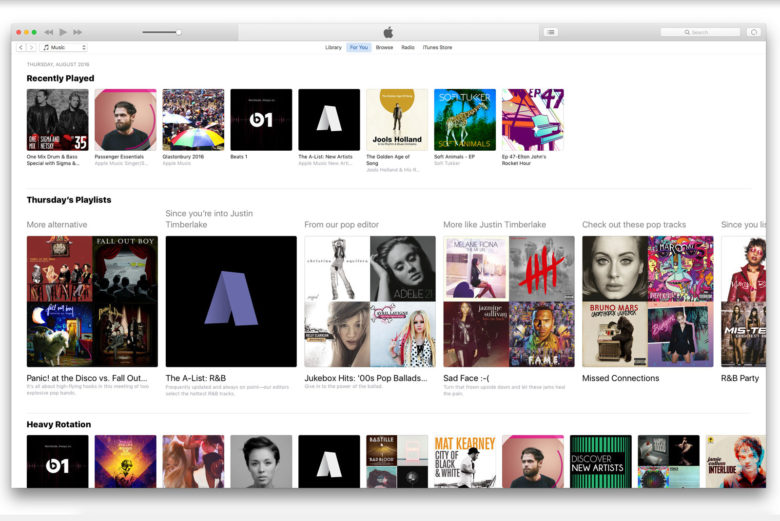
When you click the For You tab you’ll find a combination of “Recently Played” songs, as well as rows of suggested tracks Apple thinks you’ll dig. To fine-tune the recommender system, you can “heart” songs or artists. Right now it’s only possible to “love” songs Apple suggests in the beta version of macOS Sierra, although it’s likely that the ability to “dislike” suggestions will pop up in the general release.
To offer feedback, either click the three dots in the “list” view to bring up the menu, or in the player window at the top with the “hear” icon.

Photo: Cult of Mac
It’s not just on Mac where Apple has given Apple Music a spit-shine, either. Check out the below video for all the music-related improvements on iOS 10.


