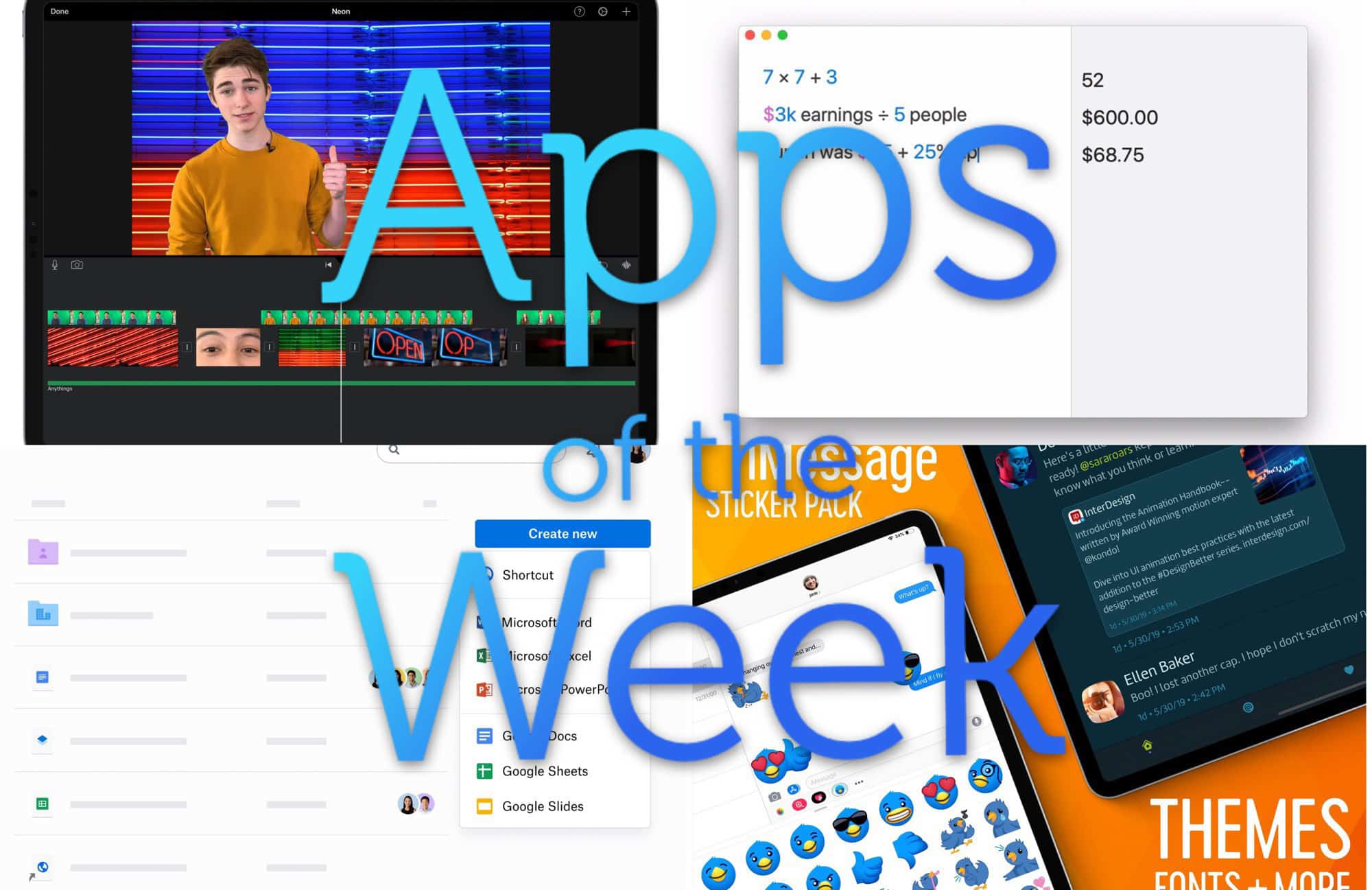This week we check out the new Twitterific, mourn the demise of simple ol’ Dropbox, get all Hollywood with iMovie special effects, and more.
Twitterrific: Tweet Your Way

Photo: Twitterific
Twitterific 6 brings auto-playing video in your timeline, Giphy integration, new themes, and lots of control over your timelie, mutes, and so on. And because it comes from Iconfactory, it’s beautifully designed.
If you’re still using the Twitter website to view tweets, the it’s time to upgrade. Or even better, you might just delete all your tweets and quit Twitter altogether.
Price: Free
Download: Twitterrific: Tweet Your Way from the App Store (iOS)
iMovie
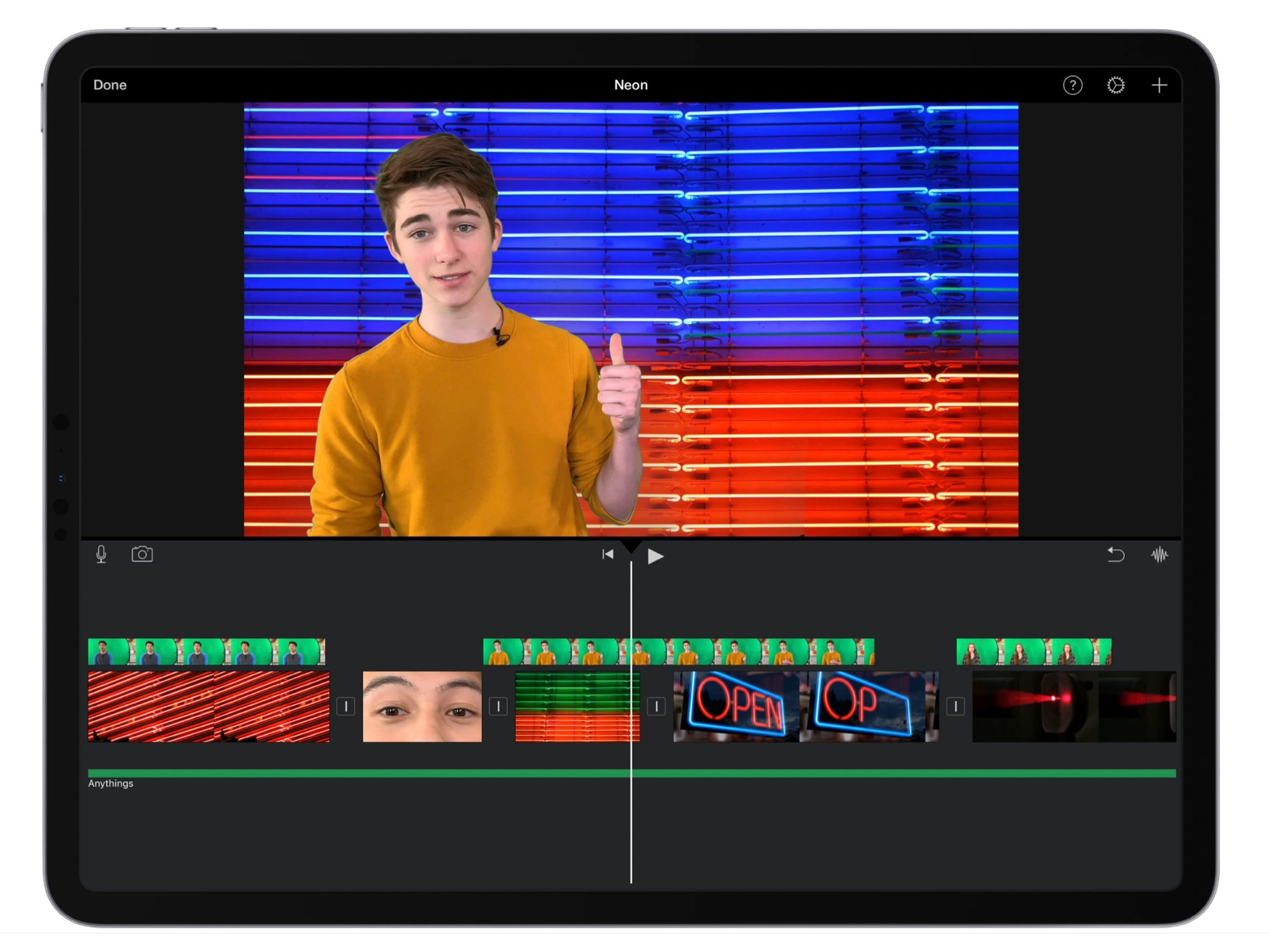
Photo: Apple
iMovie adds green- (and blue-) screen support in this update, so you can easily replace backgrounds in videos you shoot and edit on your iPhone! You can also drop in photos to overlay them, and if those photos have a transparent background this will be respected — perfect for adding logos and captions.
In fact, if you make your own show for YouTube, then this update seems aimed at you. It also brings lots of new soundtrack options, plus UI tweaks.
Price: Free
Download: iMovie from the App Store (iOS)
Soulver 3
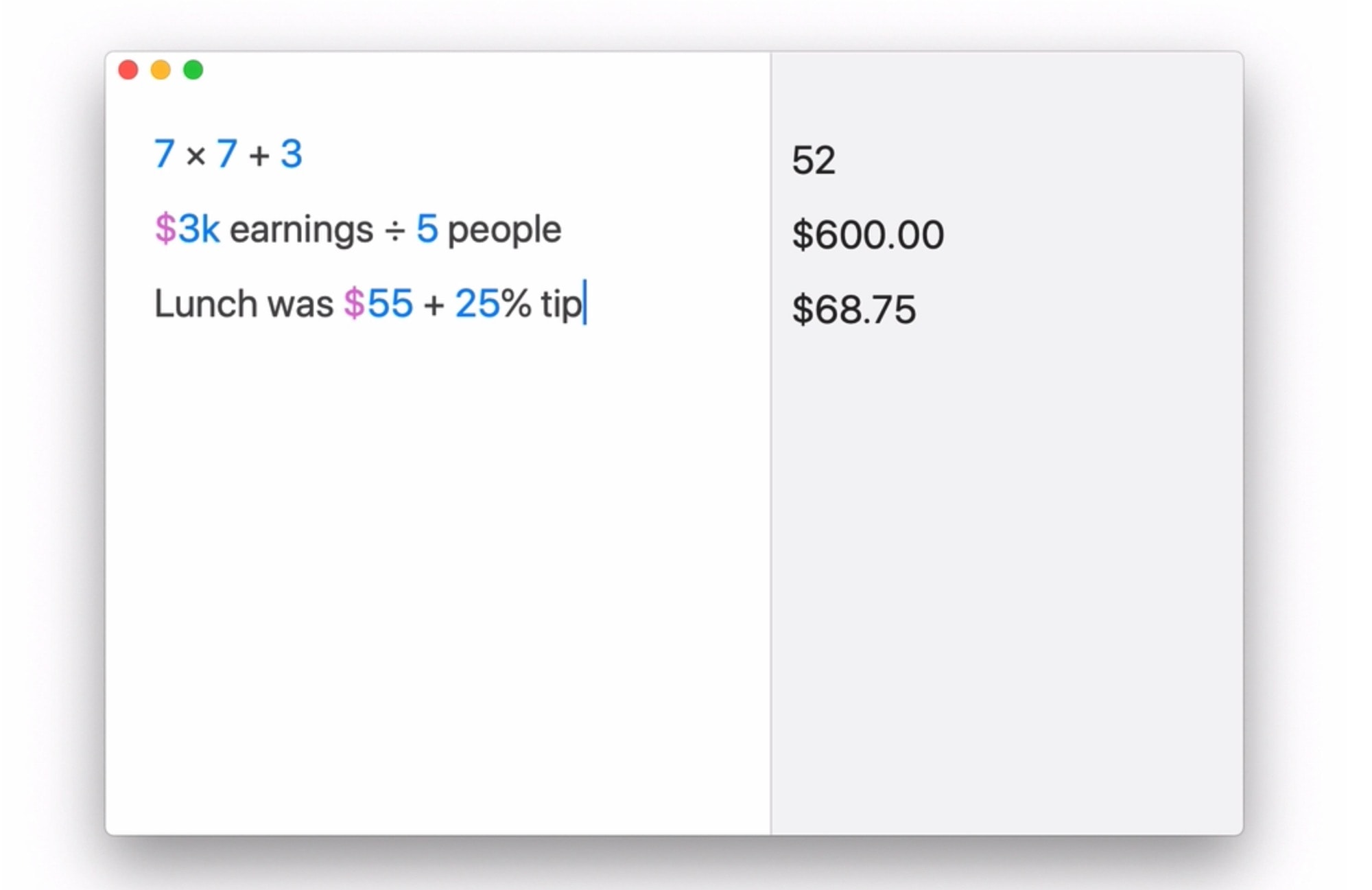
Photo: Soulver
Soulver is a fantastic calculator app that doesn’t just ape an olde worlde pushbutton calculator. And now the new version for the Mac is available, with 50 new features.
Soulver uses a kind of spreadsheet metaphor. You can spread your calculations out on a page, and you can reference previous calculations, which all update as you go. I’ve used it for years, and this update looks solid, with better currency support, folders, variables, and support for the Touch Bar and command-line tools.
Price: $29.99 with free trial
Download: Soulver (macOS)
Dropbox
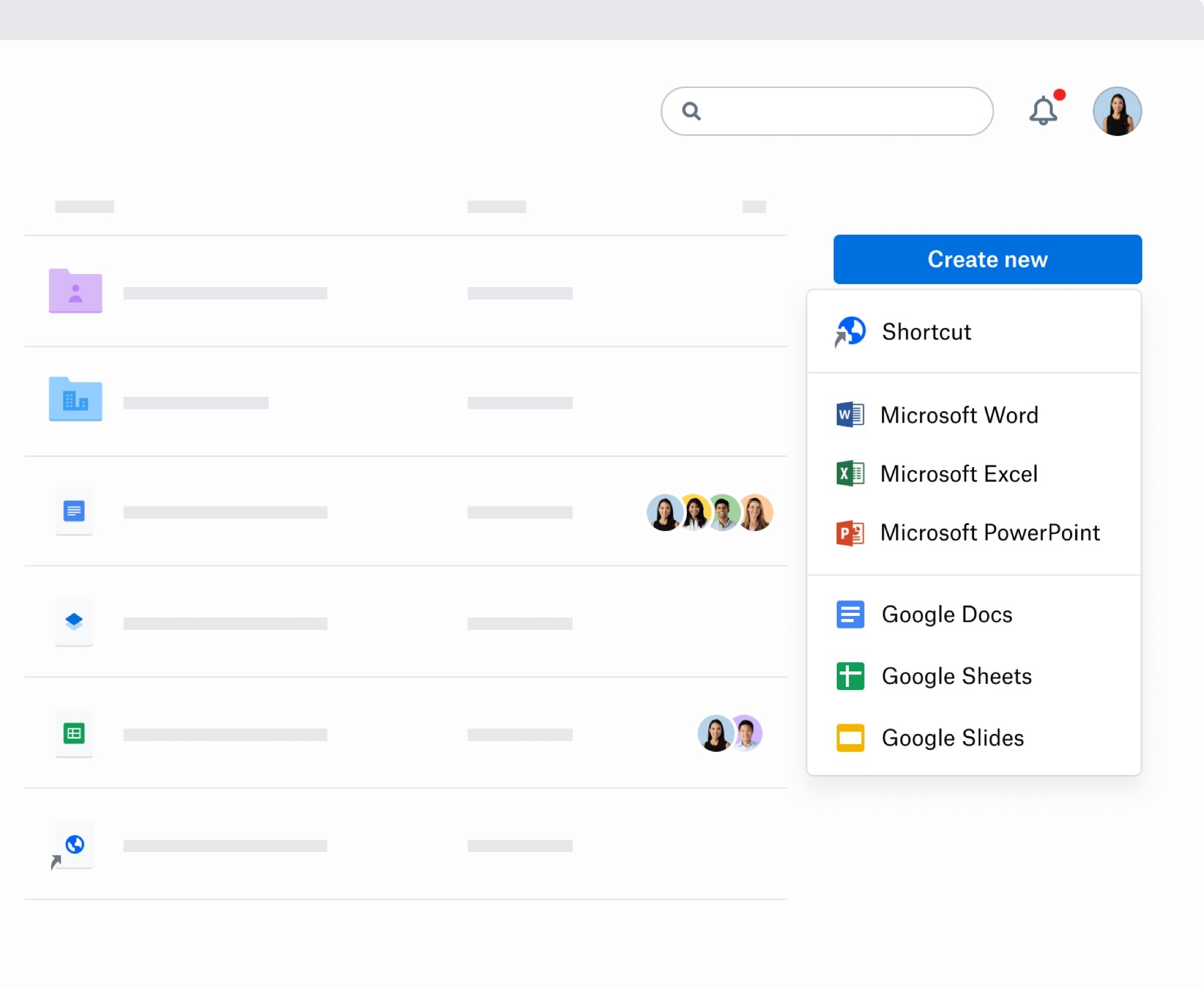
Photo: Dropbox
Dropbox, the default cross-platform file- and folder-sharing app, just got a terrible Mac update. You know how Dropbox is amazing because it’s just a folder, and it syncs? No longer. Now, in this latest version, it adds a whole bunch of annoying, enterprise-y frills that nobody wants. Now you can connect it to Google, to Microsoft’s One Drive, and to Slack. iOS 13’s iCloud folder sharing can’t come soon enough.
Price: Free with in-app purchases
Download: Dropbox from the App Store (iOS)