Fitness tech startup Form launches its first product today: augmented reality swimming goggles.
You might think AR sounds like a bit of a gimmick for swimmers. I certainly did. My Apple Watch already does a pretty good job of logging my swimming workouts, so I didn’t see the need for yet another gadget.
But after testing a pair of Form Swim Goggles for the past month, I’m so impressed that I’ll never use my Apple Watch in the pool again.
Form Swim Goggles review
It’s not often you discover a new type of gadget that you can’t live without. The last time for me was Apple Watch.
There’s no single feature that make’s Cupertino’s wearable indispensable. The beauty of it is the way it combines so many handy features into one compact gadget, like a digital Swiss Army knife.
In this respect, Form Swim Goggles are the exact opposite. Instead of offering a plethora of different features, they just do one thing really well: log your swims. But thanks to this single-minded focus, Form created a product that, like Apple Watch, I can’t live without it.
Apple Watch leaves swimmers high and dry
Apple Watch may be excellent at performing a lot of tasks, but it’s not ideal for swimming. There are three fundamental problems:
- The touch interface is automatically disabled during swimming workouts.
- You can’t see the screen while you are swimming.
- Wristwatches create drag in water.
There’s not much Apple can or will do to solve these. It’s just the nature of the multifunction device that there have to be some design tradeoffs. As the saying goes: “Jack of all trades, master of none.”
It’s not just Apple Watch. Most fitness wearables face similar problems in the pool. Runners and cyclists are well catered for, but until now, swimmers have been left high and dry. There’s clearly a gap in the market for a gadget that does swimming right.
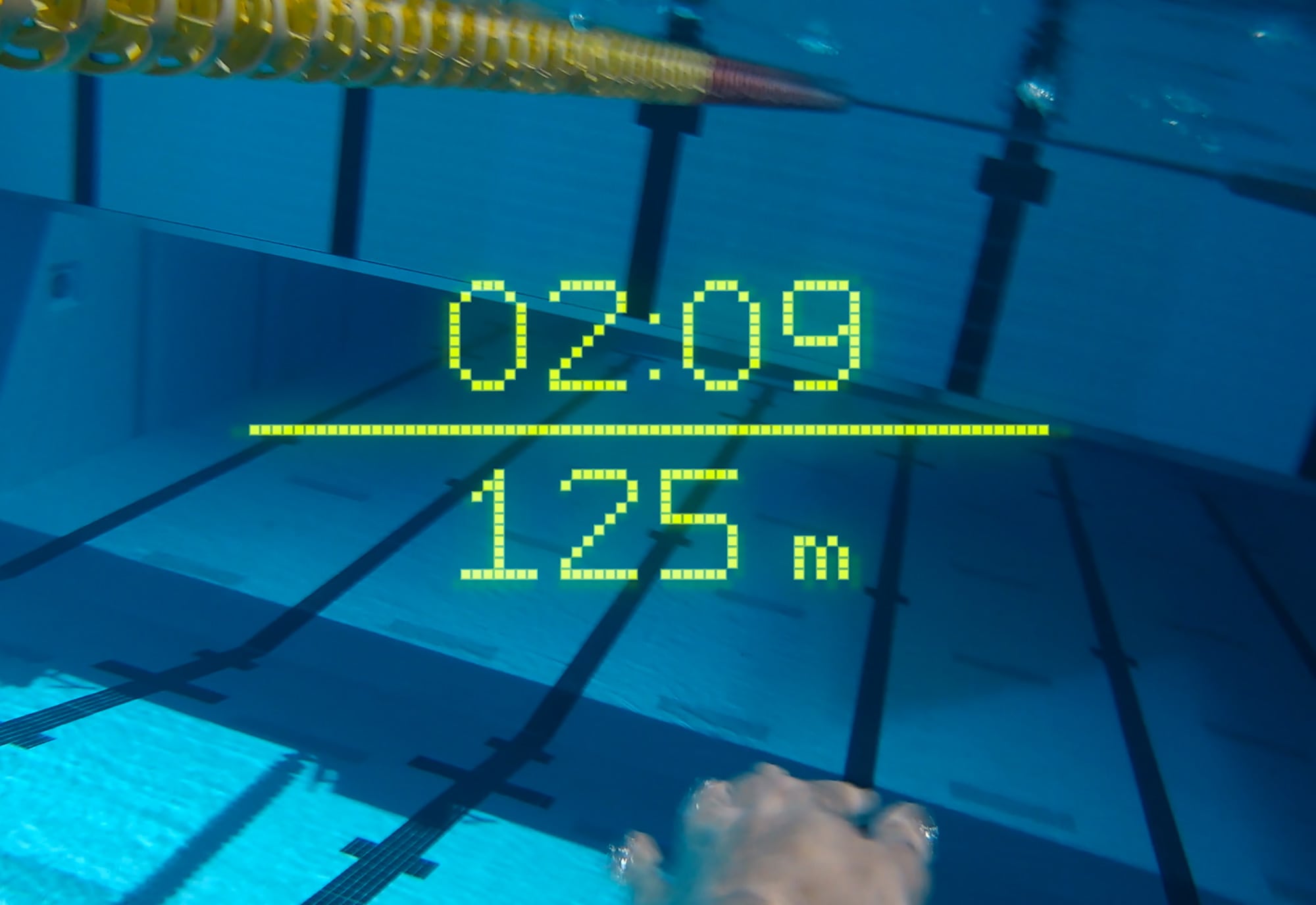
Photo: Form
I didn’t even know I needed AR swim goggles
When I told a friend I was reviewing AR swimming goggles, he assumed it would be some kind of game that showed virtual fish swimming around you. To avoid this confusion, Form’s marketing uses the term “smart display” rather than “augmented reality.” And strictly speaking, this is arguably not an AR device.
AR involves overlaying virtual 3D elements on the real world, so that they move in perspective, as if they are an actual part of the environment around you. Apple’s ARKit is the most obvious example of this.
But AR has also come to mean any type of “mixed reality” headset that overlays a display in front of your vision, even if the on-screen elements do not interact with your environment. Google Glass was an early pioneer in this area, but it did not prove popular. Focals by North is a more recent example, although its fancy new showroom in Brooklyn always looks empty whenever I walk past. But Apple’s entry into the AR headset market could prove to be a game-changer, reinventing the product category in the same way the company did with iPhone and iPod.
With imminent competition from Cupertino, now may not seem like the best time to be diving into AR. And when I first unboxed my Form Swim Goggles and peered through their lens, I’ll admit I had some doubts. The display looked pretty basic. It’s only when I took them to the pool that I discovered just how cool they really are. By focusing on swimmers, Form discovered a genuinely useful real-world application for AR.
A great pair of swim goggles
AR may be Form Swim Goggles’ key differentiator, but the first thing that struck me when I put them on had nothing to do with it. These are the best goggles I have ever worn.
Every other pair I’ve owned felt uncomfortable. They typically fit so badly they make my eyes feel like they are about to pop out of my head. And they leak water every time I dive or turn. I just assumed all goggles were like this. Not so.
Form Swim Goggles fit me so perfectly, with such a watertight seal, that I quickly forgot I was wearing them. The product ships with five different nose-bridge sizes to choose from, so they’re sure to fit most head shapes. And no expense has been spared on the materials, like the soft, subtle rubber around the seals.
In the pool, Form Swim Goggles provide excellent visibility. When I wasn’t looking at the display, I hardly noticed the built-in AR mirror. And they never once fogged up.
At $199, you would expect these to be premium-quality goggles, and they don’t disappoint.
The display may not be fancy, but it’s perfect for swimming workouts
I’ve tried several next-generation AR headsets with high-resolution, mixed-reality, color displays, like Nreal Light and Vuzix Blade. In comparison, Form’s display doesn’t look so fancy. It’s just one color (yellow), and the text appears in blocky, low resolution. But in the pool, it actually looks great. The simple, uncluttered layout provides exactly the information you need, with zero distractions.
It reminded me a bit of the original iPod user interface, which was also very simple, but perfectly optimized for the task it performed.
I also found the display surprisingly easy to look at. It only appears in one eye (the right eye by default, but you can switch this if you prefer to use your left). I thought that might feel strange, but it didn’t. The text floats in the middle distance and looks sharp to me, despite the fact that I have to use reading glasses these days.
It wasn’t distracting to have the always-on display constantly in front of me. In fact, I found it oddly reassuring. This might sound dumb, but despite being a keen swimmer, I’ve always been a bit scared of water. Whenever my head is submerged, I feel uneasy. Having the display to focus on had a calming effect on me. I think the goggles even improved my swimming as a result.
A user interface designed by swimmers, for swimmers
Apple eliminated the need for physical buttons when it invented the multitouch display. On dry land, at least. In water, it’s a whole different story. The kind of capacitive touchscreen sensors Apple uses don’t work properly when wet. Which is why you have to towel yourself dry and disable waterproof mode before you can end a swimming workout with Apple Watch.
That’s why I was so happy to discover that the Form Swim Goggle user interface is based on good old-fashioned buttons. One for scrolling, the other for selecting. It’s simple, elegant and ideal for use in the pool.
During a workout, Form Swim Goggles display just two stats, which keeps things uncluttered. The top stat shows your workout duration, while the bottom stat changes depending on what you are doing. When you are swimming a length, it shows distance. At each turn it shows the split time for the length you just completed. And when you take a rest, it switches to a rest timer.
This may sound a bit complicated, but in the pool it makes perfect sense. I started anticipating seeing the split time display at the end of each length and this helped to raise my pace awareness. Knowing how fast I swam each individual length became indispensable feedback, helping me to optimize my swimming technique.
It pays to use your head when swimming
I was curious to see how Form Swim Goggles’ accuracy would compare to Apple Watch. Both devices apply a machine learning model to motion data in order to track your strokes, and count your lengths.
But unlike Apple Watch, which you wear on your wrist, Form Swim Goggles are strapped to your head. And your head doesn’t move as much as your wrists when you’re swimming. Could it really be as accurate?
From my experience, I’d say yes, it’s at least as accurate. I’ve been testing it for a month now, and it feels consistently solid.
It’s good news that head-mounted sensors work so well, because from a swimmer’s perspective, watches can be a real drag. Literally. When you are trying to perform a perfectly streamlined turn, the last thing you want is a clunky watch strapped to your wrist. It just catches the water and slows you down.
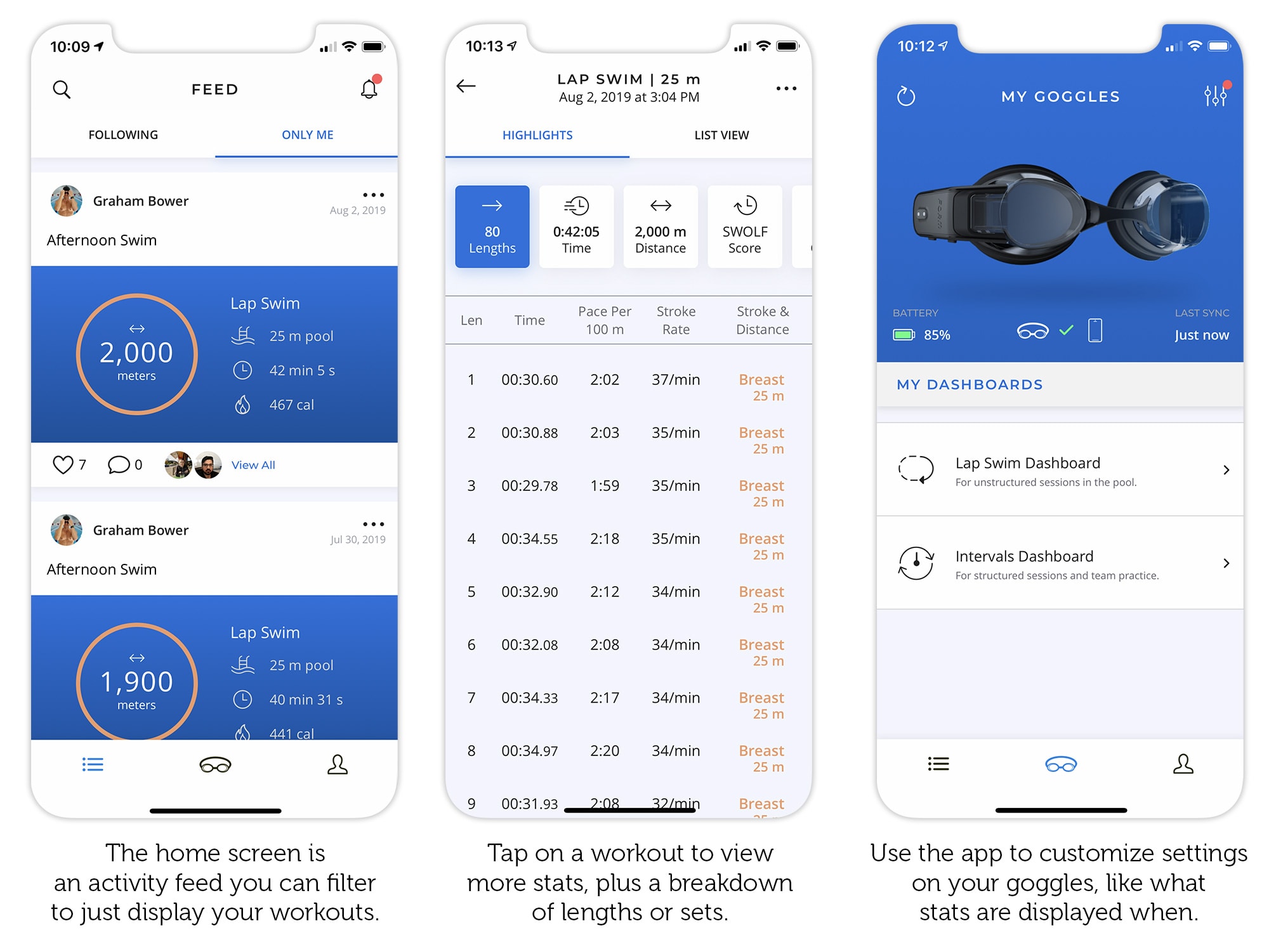
Photo: Graham Bower/Cult of Mac
Other features
For most swimmers, the default Lap Swim mode is really all you need. But if you do more structured workouts, there’s also an Intervals mode, which detects your sets. Like Apple Watch, Form Swim Goggles don’t automatically detect when you are doing drills. But fortunately there is a mode for this, too, which you can activate while in the pool with a couple of button presses.
Only the essential settings are controlled on the goggles themselves. For everything else, there is a companion iPhone app. Which makes sense. As simple and intuitive as the goggles’ controls are, you don’t want to waste much time in the water fiddling with them.
When you want to sync your workouts to your iPhone, you need to turn the goggles on with the phone in range and the app open. Which is a bit of a hassle. It would be nice if it just happened in the background. But at least the sync is quick and reliable.
The Form app is clean and well-designed. The devs did not load it up with excessive branding and crud, like most fitness apps these days. Everything is laid out exactly as you would expect it to be. There’s an activity feed showing your workouts alongside your friends’ sessions. And you can drill down to view a list of sets and rests, just like in Apple’s Activity app. But here, Form provides some additional metrics. Like your SWOLF score for each length — a stat that indicates the efficiency of your swimming style.

Photo: Graham Bower/Cult of Mac
Only you can see the Form goggles display
I was initially a bit self-conscious about wearing Form Swim Goggles at my local pool. I remembered there was so much fuss about privacy surrounding Google Glass, that I thought people might react oddly to seeing a suspicious bulge on the side of my goggles. It looks like it could be a camera. But literally no one noticed.
Unless you look closely at them, Form Swim Goggles look just like regular ones. It’s true that the display mechanism and onboard computer stick out on one side, but it’s all reasonably compact and streamlined.
Great, but not perfect
Form Swim Goggles are awesome, but they’re not perfect. The biggest shortcoming currently is their lack of HealthKit support, meaning your workouts do not sync to Apple’s Health app. For many Cult of Mac readers, this will be a dealbreaker. But Form’s CEO, Dan Eisenhardt, assures me the company will add HealthKit support this fall.
There’s also no heart rate sensor, although personally I can never get this to work on my Apple Watch when I’m in the pool anyway.
The goggles are also arguably not ideal for triathlons. Form Swim Goggles don’t support open-water swimming (no GPS), and can’t log running or cycling. (I mean, duh, they’re swim goggles!) So triathletes might choose to stick with Apple Watch.
Update: Form added support for HealthKit via an update to its companion app (version 1.2.0). That means you can sync swimming workouts with Apple’s Health app and they can contribute toward your Activity rings.
I finally see the point of AR
Whenever I see a demo of Apple’s ARKit, I think it looks pretty cool, but wonder if it’s actually all that useful. Form may have hit upon one of the few genuinely useful applications for AR. First off, everyone uses eyewear in the pool. Plus, you need to keep your hands free for swimming. And it’s useful to see real-time swimming stats. AR provides the perfect solution.
Form Swim Goggles give you real-time feedback you can actually see while you are swimming. That’s something I didn’t even realize I wanted or needed until I experienced it for myself.
For casual swimmers, Apple Watch is probably all you need. But for anyone who swims regularly, Form Swim Goggles look set to become a must-have gadget.
Price: $199
Buy from: Form
See the Cult of Mac reviews policy and check out more stuff we recommend.
![Form’s AR swim goggles blow Apple Watch out of the water [Review] Will AR swim goggles replace Apple Watch in the pool?](https://www.cultofmac.com/wp-content/uploads/2019/08/form-swim-goggles-crop.jpg)

