A new 3D-printed Settings Clock based on the classic iOS icon looks flat-out cool. Lucas Hall designed the small, analog clock, which is driven by an inexpensive clock mechanism — and would look great on any Apple fan’s wall.
As you can see from the image, Hall based his Apple-inspired clock on the iOS Settings icon. And you can have one just like it. You just have to get your 3D printing on.
“Did you gut a Mac mini?” asked one commenter on Twitter after Hall, who is based in Bellingham, Washington, tweeted images and a description of his creation.
We know what he meant. To be honest. the thing looks like a set of industrial gears artfully arranged in a box.
“Haha. Kind of looks like it, a part of the charm — it’s actually all 3D printed,” replied Hall.
How does it work?
As Hall described in his tweet (below), the Settings Clock‘s inner gear represents the hour of the day and the outer gear represents the minute. And the “negative gear shape on each act as the ‘hand.'” So it would appear the time as shown on the clock in the photos is 4:10.
My first @Prusa3D remix, “Settings Clock”, could probably tweak a few things- but over all I am happy with how it turned out. Inner gear is hour, outer is minute, negative gear shape on each act as the “hand”. https://t.co/XGuTtZd1V9 pic.twitter.com/Sr7locIROa
— Lucas Hall (@lucasjhall_) July 2, 2021
More about the Settings Clock and its 3D printing
As Hall said on the 3D-printing site Prusa Printers, he sought inspiration for his Settings Clock and “remixed” it from another project called Extruder Visualizer by fellow printer GerryPB.
Hall noted the $10 wall clock mechanism he put in the clock came from Amazon.
“Everything is sized to simple snap together, and clock mechanism comes threaded so you should be able to simple screw it into the backplate with minimal force,” Hall said.
As for 3D-printing and assembling it yourself, you can head over to Prusa Printers to download the files and get started, right on time.
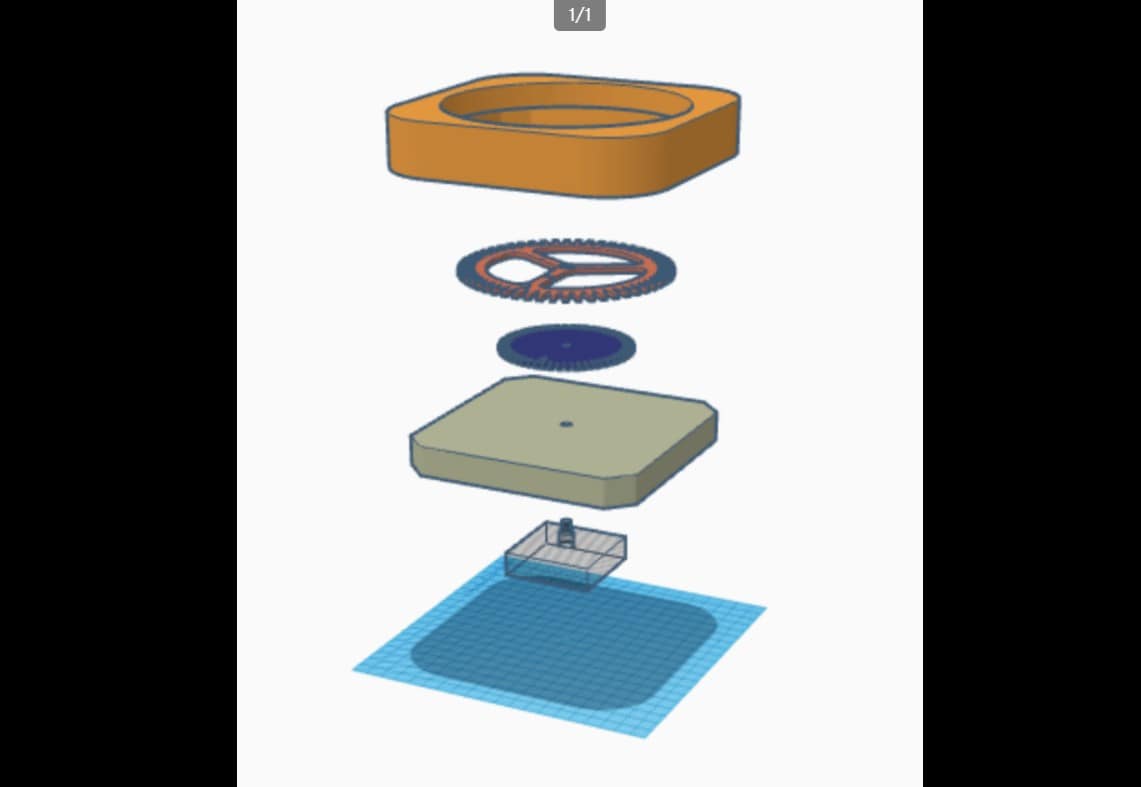
Photo: Lucajhall@ Prusaprinters.org


