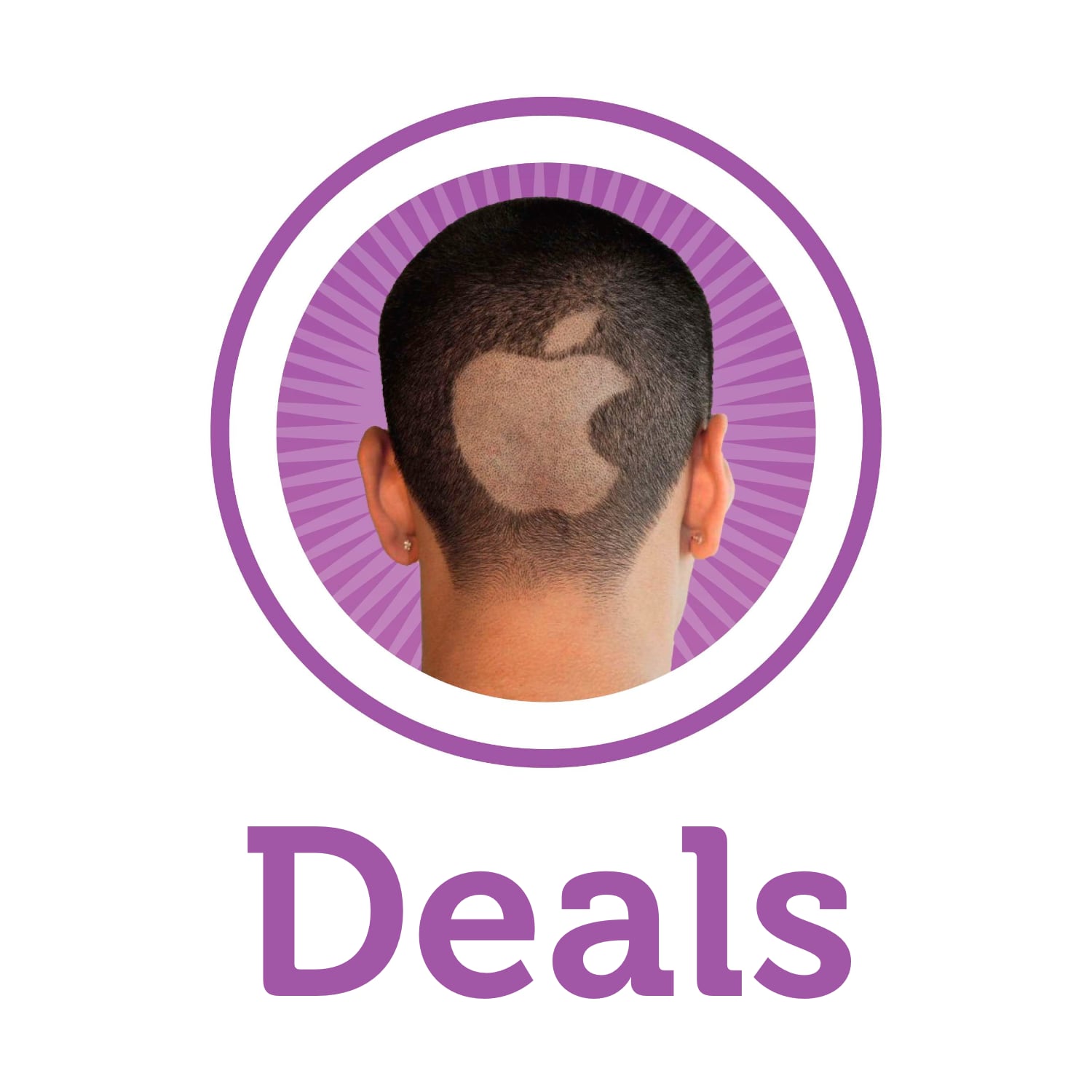The 2026 AI Content Creation Lifetime Subscription Bundle combines two powerful tools that help you write, edit and generate content (including voiceovers) faster: WordPop AI and SpeakBreez.
Paired together, they will make quick work of your creative efforts. And for a limited time, you can get a lifetime subscription to both for just $39.99 (MSRP $2,070).
Double your productivity with two AI content creation tools
If you’ve ever tried to write, edit, record and publish your own content, you know it’s basically a full-time job. Between brainstorming posts, editing audio and finding the right tone, it’s no wonder so many projects get stuck in drafts.
To fix that, are you open to trying some creative AI tools? For a low one-time price, you can get WordPop AI for writing and SpeakBreez for AI voiceovers to handle some of the grunt work for you. That way you can focus on other things that need your time.
You’ll save time immediately. And with this bundle, you’ll save thousands when you buy them together.
Your AI shortcut to creative writing and voiceovers
You can be as original as you want while using these AI content creation tools.
WordPop AI is like having a built-in editor, copywriter and translator, all in one clean interface. You can enter your ideas and generate blog posts, marketing copy or video scripts using 100 ready-made templates. You also can use it to rewrite existing content to make it sound sharper. Plus, WordPop AI’s built-in SEO tool can optimize your content so people can actually find it online.
It even lets you translate content into more than 120 languages and interact directly with your documents — meaning you can ask PDFs or text files questions, summarize long passages or extract key info in seconds.
Once your script is ready, SpeakBreez transforms it into high-quality audio with 800-plus realistic voices across 142 languages. Perfect for YouTubers, podcasters, educators and small businesses, it gives your content a professional sound without hiring voice actors or setting up recording gear.
Both tools are easily accessible on any browser — Mac, iPad or iPhone — so you can create content wherever you go.
No, using AI isn’t cheating
If you’ve never tried using AI for your creative work, AI content creation might feel unnatural (or even like you’re cheating) at first. But remember: You’re starting with your own ideas. You know what you want to create, but perhaps don’t have time to do it all on your own without a huge budget.
Plus, almost everyone today is using AI in some capacity. If you’re not using it to speed up your own workflow, you’re likely falling behind.
Save on 2026 AI Content Creation Lifetime Subscription Bundle
Bundle and get your WordPop AI and SpeakBreez lifetime subscriptions for $39.99 (MSRP $2,070).
Buy from: Cult of Mac Deals
Prices subject to change. All sales handled by StackSocial, our partner who runs Cult of Mac Deals. For customer support, please email StackSocial directly.