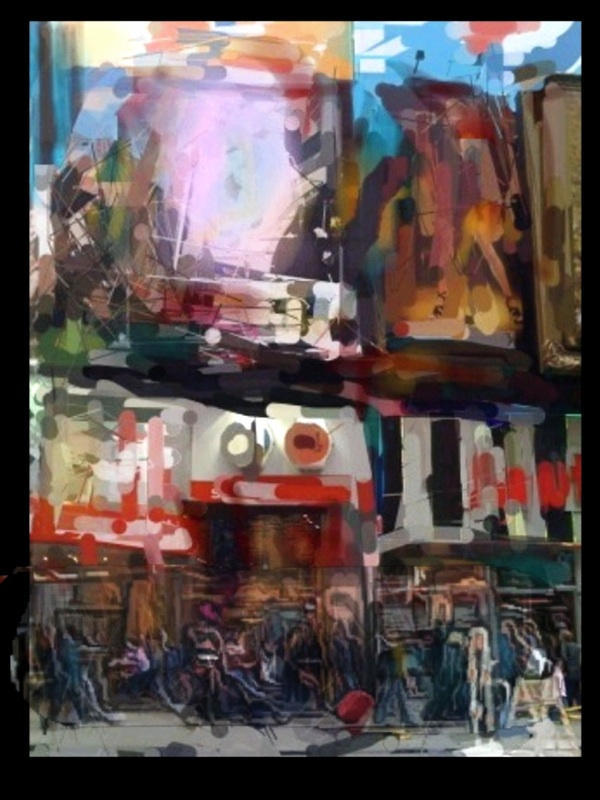David Leibowitz is a veteran fine art photographer who’s lately been making some pretty amazing art using his iPhone.
Based in NYC, Leibowitz’s pictures of the city look like a French Impressionist painted the scenes (hit the jump for more pictures). There’s nothing to indicate they were made using his iPhone and about $40 worth of apps from the App Store.
Leibowitz has a long history of using digital tools to make art. He started in the ’80s with a Polaroid camera. He’d hand manipulate the emulsion to create photographs that look also look like Imrpessionist paintings. But now he’s discovered the iPhone, and the results are not your typical iPhone art.
Hit the jump for some of Leibowitz’s latest pictures and an interview explaining how he makes iPhone art.
Interview by Nicole Martinelli.
CoM: I love what you’re doing with iPhone art, it’s very different from a lot of what we’ve seen — how did you get started?
Leibowitz: I started taking photos when I was 12, but didn’t consider myself am “Fine Art Photographer” till 1980, when I started showing my Polaroid SX-70 work in an annual Soho exhibition that continued for 16 years. (Google Polaroid SX-70 art)
The transition to digital tools happened In ’91, when someone showed me the smudge tool in Photoshop 1.0, and I’ve lived on the Mac platform ever since. I did make a portfolio of artwork on some “Big Iron” computers back in the early to mid-nineties, the Shima Seiki 480 SGX workstation, but other than that, it’s been a long progression of Apple computers.
What are you using to create these effects?
Leibowitz: My tools are Photoshop, Painter, Poser, & Bryce, and I’ve been on all of them since version 1.0., and I designed my website, Leibo.net, as a keyword searchable window to my soul.
This brings us to July ’08, iPhone 3G, and the opening of the App store where Collage, Juxtaposer, Face Melter, ezimba, PanoLab and Photo Lab became my new tools to create with. Every day, as new apps appear in the App store, anything remotely connected to altering images found their way to my iPhone, and into the process of making art on this new computer platform. The freedom of making art on the go, wherever I was, spontaneously, brought me back to my old SX-70 days.
Here’s an updated list of apps I’ve purchased, and use to make iPhone Art on a daily basis:
Collage
Juxtaposer
ezimba
PhotoLab
Gesture
DXP
Magic Touch
Face Melter
Brushes
PanoLab
Photonasis
Kaleido
iDoodle2
iFractal
OilCanvas
ArtCamera
PhotoFx
ArtistsTouch
ColorSplash
Polarize
MoloPix
CamBag
PhotoWizard
MyPaint2
MagiCrop
iKalied
Am I the dream App store customer, or what? The total amount spent on Apps is about $40, a figure I can live with.
CoM: About how long does it take?
The length of time to create art on the phone varies, as I usually work an image many, many times before I come up with a “final”. My standard answer is “somewhere between 35 years, and 5 minutes.”
CoM: Where are you drawing your inspiration from?
My inspiration is drawn from New York City, and it’s energy, or the Orchid blooming in my living room, all the Museums nearby, travel, or my work in Film production. Whatever, wherever the moment DEMANDS to be photographed. From there, it has now become, what app did we find today, and what will it do?
CoM: What’s next — do you plan to show them, sell them etc.?
I have showed a portfolio of the work to MOMA, and the Whitney without results, and would love to find Gallery representation, but
that is easier said than done. Maybe someone seeing this article will know someone interested.
I will continue to make Art for it’s own sake, as I have always done, Work is available for sale at www.Leibo.net, and the latest iPhone Art is always posted on my Photostream at Flickr.