Ultrasn0w is a full fledged software unlock solution for iPhone 3G and iPhone 3GS having baseband version 04.26.08, 05.11.07, 05.12.01, 05.13.04 or 06.15.00 and iPhone 4 having baseband version 01.59.00 (check Modem Firmware version under Settings –> General –> About). Unlocking the phone enables you to use it with any carrier in the world.
This means if you have older firmware, you can now upgrade to a stock 4.2.1, jailbreak using redsn0w or upgrade to a custom 4.2.1 using Pwnage Tool and still have the ability to remain unlocked.
Ingredients:
- A jailbroken iPhone 3G/3GS having baseband version 04.26.08, 05.11.07, 05.12.01, 05.13.04 or 06.15.00
- A jailbroken iPhone 4 having baseband version 01.59.00
- Cydia
- Wi-Fi and Internet access on the device.
- Ultrasn0w Cydia Repo (add https://rep0666.ultrasn0w.com/ with the help of this How To)
Please backup all your information using iTunes before following this tutorial.
1. To start, you’ll need a jailbroken device with Cydia installed with ultrasn0w repo installed. If you need to jailbreak your device, please check out our jailbreak guides. Press the Cydia icon to open it.
2. After Cydia is done refreshing, choose the ‘Sections’ tab and then select the ‘Utilities’ category.
3. Open the ‘ultrasn0w’ package and choose the ‘Install’ button on the upper right. Then hit the ‘Confirm’ button to begin downloading and installation. When asked, tap “Reoot Device”.
4. When it boots up, you should be able to use the iPhone with different SIMs.
All credit for the great tool goes to the DevTeam.
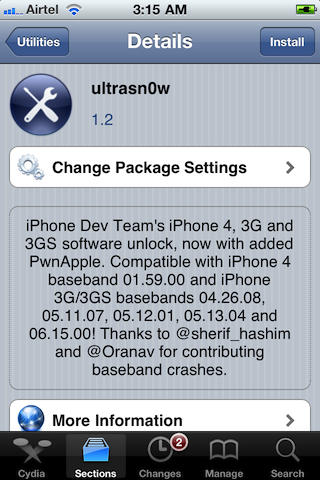
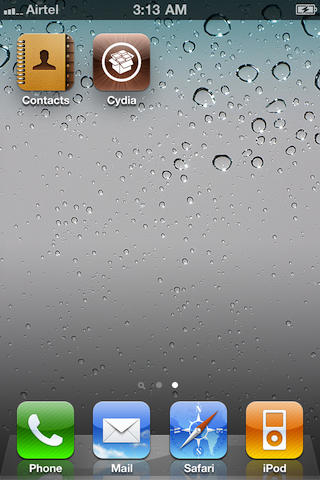

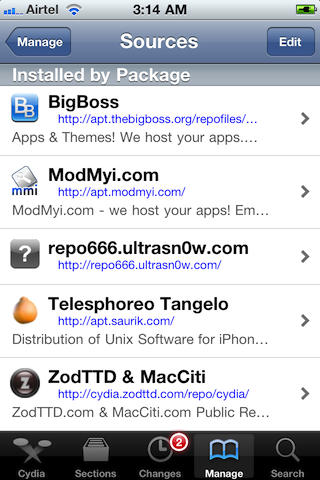
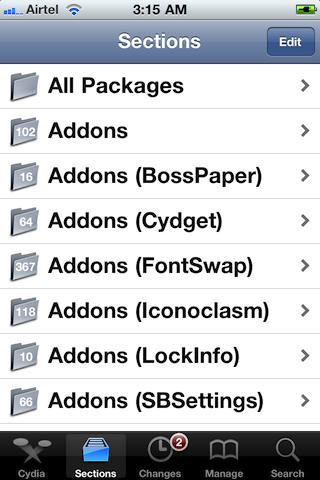
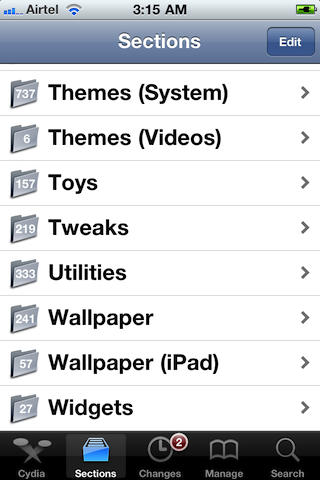
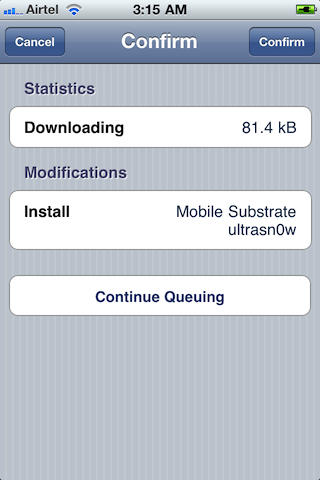
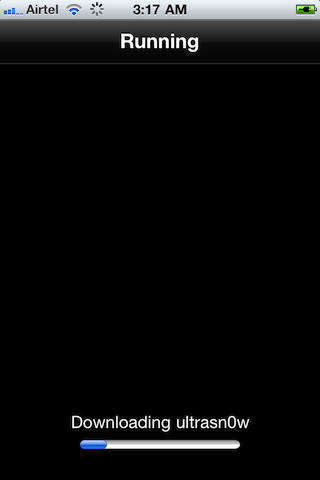
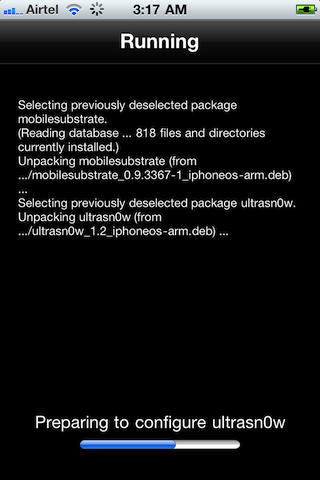
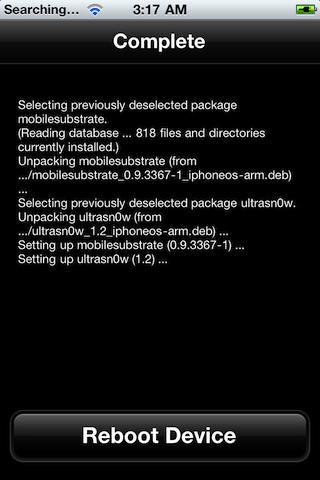


24 responses to “How To Unlock iPhone 3G/3GS/4 Using Ultrasn0w”
Thank you for the tutorial, first time unlocking the iPhone and this made so easy for me to follow along! Very clear steps!!!
Thanks
Alex-
i did da same as explained very clearly by u!!but still i cant make outgoing calls!!but i can get incoming calls n messages(outgoin too)n also data thru my sim card!!outgoing is da ny prop n concern!!i have balance also quite high!!for checking bal also sim is working but outgoing calls nt being accepted!!!!
After looking through numerous tutorials to unlock my phone, i used yours. your directions were easy to follow, and my 3gs was unlocked in less than four minutes. Thank You!
mine said restart springboard not reboot device ? hasnt unlocked my device either i have 3gs, ? help
I suggest you can get the unlock from reliable third parties instead of trying this method.Because if the failure unlock attempts increase, chances are there that the phone may get bricked.To unlock an iPhone the remote unlock service would be a better option because, you need not give your mobile to someone else nor do you have any chance to enter the wrong unlock codes. To get such an unlocking service for your iPhone 3GS approach Mobileunlocksolutions.com and by submitting the country and network to which the mobile is locked to you will be able to remove the restriction from the respective network. This will be a permanent unlocking solution.