iOS 11 brings yet another convenient feature — password-free Wi-Fi sharing. It works like this: If a friend or other visitor needs to use your Wi-Fi, then instead of digging in the dust and yanking on the already-taut cables of your router to read the password label on the back, you can just hold your iPhones close to each other, and grant the guest access to your network. It’s super easy, and requires nothing more than that you both be running iOS 11, and have Bluetooth switched on. If you want to learn more about how to share WiFi password iPhone, check out this guide here.
How to share your home Wi-Fi without a password in iOS 11

Photo: Cult of Mac
This really is easy. Step 1: Instruct your guest to open up the usual Wi-Fi connection screen in settings, found under Settings>Wi-Fi. Then they should tap the name of your network. Then, when the password box is open and waiting for them, just slip in close and hold your devices close together.
Just like pairing some AirPods, a box will pop up on your iPhone’s screen (or iPad, it that’s what you’re using), asking if you’re willing to share your Wi-Fi password. That’s it. Step 2 is to tap the button that allows it, and your friend is now on the network.
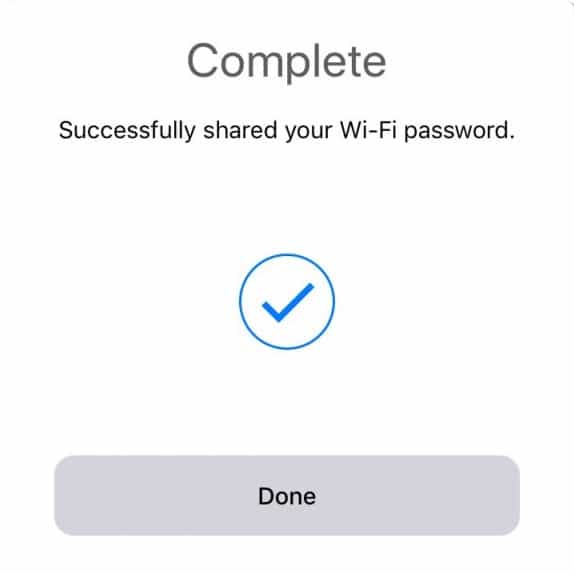
Photo: Cult of Mac
Apple really is making this kind of thing super easy. Consider Automatic Setup, which does the same thing, only for setting up a new iPhone by holding it near your current one. Or a similar procedure for setting up the forthcoming HomePod.
I really like this feature. It also combines well with a guest network, if you have one set up, granting your guests easy access to a special network that’s separate from the one you use yourself. Or, if you have a room that you rent out on AirBnB, this is a neat way to let your AirBnBees hook up. Unless they have an Android devices, but you should probably find that out before letting them in the front door.
And one final tip: The same procedure works if you want to share your internet connection using your iPhone’s own Wi-Fi Wi-Fi personal hotspot.


