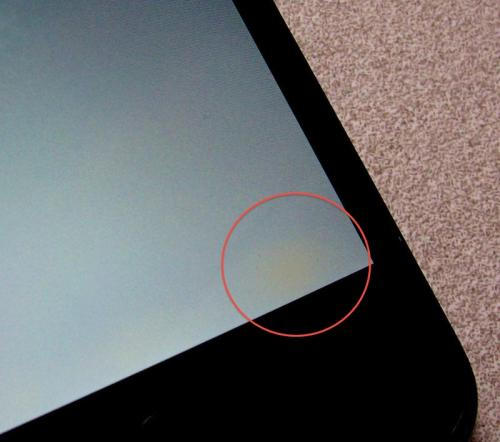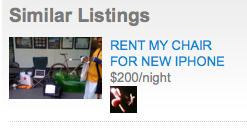Touch Arcade have reported today that game developers, Mobile 1UP, have “bitten the bullet” and announced in the Touch Arcade forums that they are porting Lemmings to the iPhone & iPod Touch. All 120 levels of the original game will feature, and what’s more, it will be a free download.
If you’re unfamiliar with Lemmings, it’s a 20-year-old puzzle game that was originally developed by DMA Design, now Rockstar North, and published by Psygnosis. The aim of the game is to guide a group of Lemmings through different landscapes by assigning them individual skills, in order to get a certain number of them through to the exit.
Lemmings first appeared on the Commodore Amiga and was one of the most popular games of its time. Since then it’s been ported to a wide variety of game systems, most recently to the PSP and PlayStation 3 consoles.
If you’d like to keep track of Mobile 1UP’s progress on the iPhone & iPod Touch port, you can follow their live blog throughout the whole process.
Mobile 1UP have stated that Lemmings will be submitted to the App Store as soon as it’s ready – stay tuned for a review when it’s released!
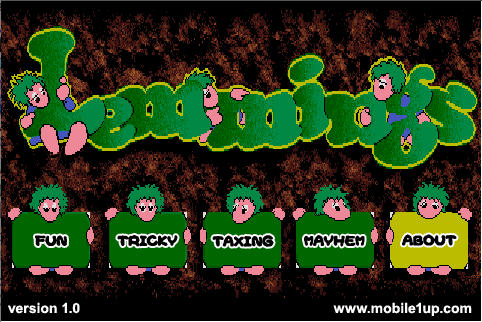




![IPhone 4 Lives Up To The Hype [Review] P6241073](https://cdn.cultofmac.com/wp-content/uploads/2010/06/P6241073.jpg)

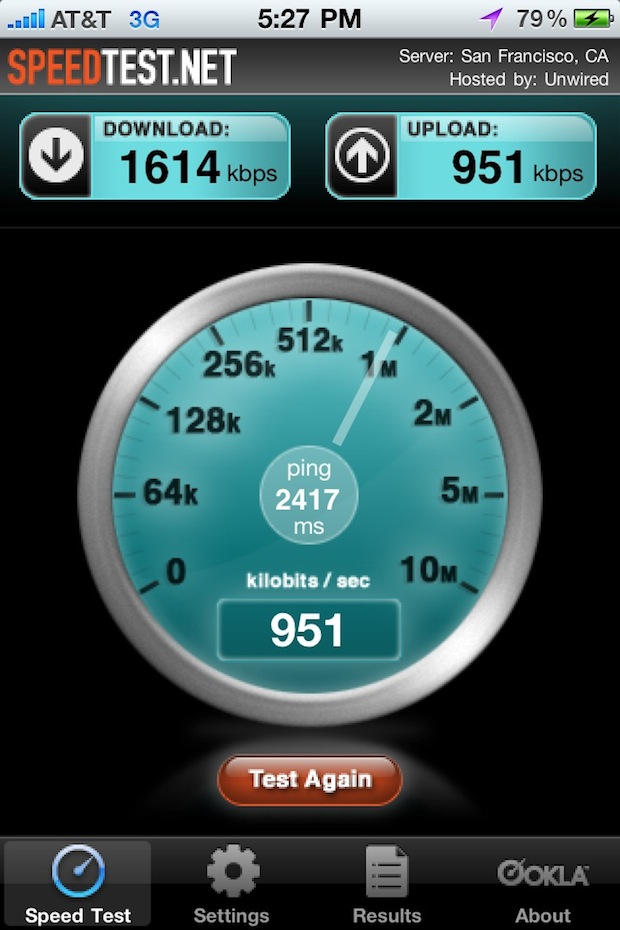

![Confirmed: iPhone 4 Drops Calls When Antenna Band Is Touched [Video] cult_logo_featured_image_missing_default1920x1080](https://cdn.cultofmac.com/wp-content/uploads/2022/04/cult_logo_featured_image_missing_default1920x1080.png)



![Buying The iPhone 4? Trade In Your Old One First [How To] gazelle](https://cdn.cultofmac.com/wp-content/uploads/2010/06/gazelle1.jpg)