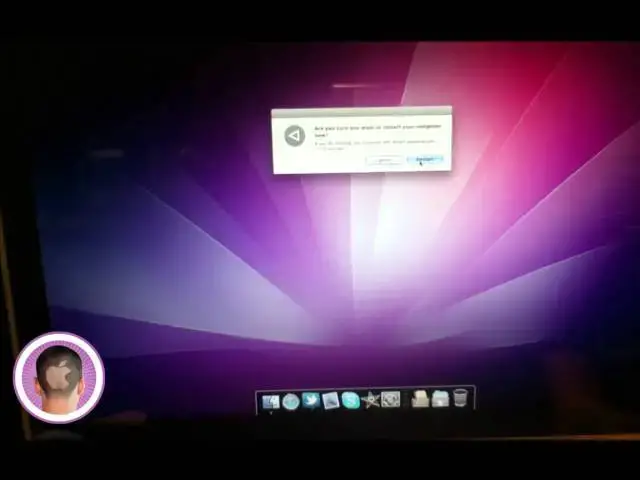Check out our updated version of this video here - https://www.youtube.com/watch?v=JqWOgeWeV0s
A quick video showing some solutions to getting out stuck CD's and DVD's.
Show More Show Less View Video Transcript
0:05
every one today I'm going to be showing
0:07
you how to get a stuck CD or DVD out of
0:09
your Mac this could be a really
0:10
frustrating problem it could be caused
0:12
by a couple things like it may not
0:15
recognize the format of it so it may not
0:17
just show up it could be causing
0:19
problems the computer and it could be
0:21
locking up or it could just not be
0:23
detecting that it's in there at all you
0:25
know there's several different problems
0:26
you could it could be so try all the
0:29
normal methods first first try dragging
0:32
the DVD or CD down to your trashcan
0:35
it'll turn into an eject icon and then
0:38
let go and your CD or DVD should pop out
0:41
now if it doesn't you can also try
0:45
holding down the eject key on your
0:46
keyboard for a couple seconds and seeing
0:48
if that works another method that works
0:57
oftentimes is by going into the finder
0:59
and then clicking on the eject button
1:01
right next to its icon and in the finder
1:04
on the sidebar so these three solutions
1:07
should work most of the time but they
1:10
don't always work and in this case
1:12
you're going to have to look for a
1:14
couple other solutions first off you can
1:17
try Disk Utility and to open Disk
1:19
Utility all you have to do is go up to
1:21
your spotlight menu and you're just
1:23
going to type in Disk Utility and then
1:28
open it up and once you open Disk
1:30
Utility your disc you wanna Jack should
1:32
be in the left hand pane and from there
1:35
you're just going to want to click the
1:36
eject button so you can see my disc
1:41
right here and I can just click eject
1:44
and it should eject there are also two
1:51
other solutions you can try if those two
1:53
still aren't working first of all if
1:55
your computer has an eject button and a
1:58
lot of Mac's do you're just going to
2:00
want to restart your computer and hold
2:03
down the option key as it restarts so
2:06
right when you hear that Mac chime
2:08
you're going to want to be holding down
2:09
the option key and you're going to see
2:11
all your hard disks come up
2:13
as options and from there you're going
2:16
to hold down the eject button on your
2:19
keyboard for only a second or two and
2:22
then your disk should pop out and the
2:24
last thing you can try is shut down your
2:27
computer and start it up while holding
2:28
down at the mouse button or you know on
2:31
the button on your trackpad and it'll
2:34
take a little bit of time and keep your
2:35
finger on the mouse button right up
2:39
until the disk comes out or the login
2:41
screen appears and that should solve all
2:43
your problems so if you ever run into a
2:45
problem with a stuck CD or DVD in your
2:47
Mac this should fix your problem I hope
2:50
you found this video useful and thank
2:51
you for watching
#Software
#Operating Systems