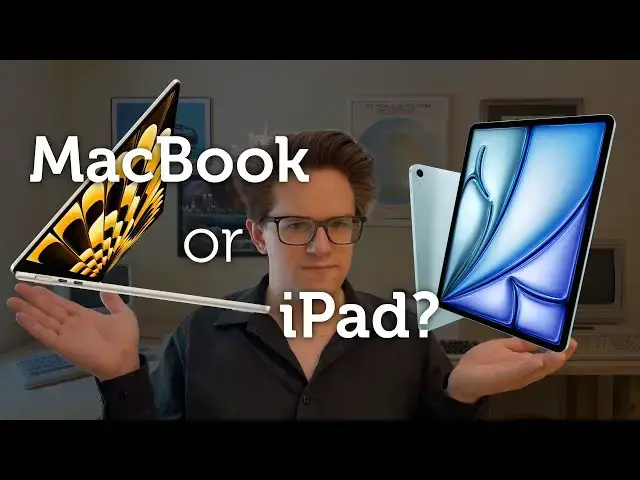Should You Buy a MacBook vs iPad?
Mar 11, 2025
Article on Cult of Mac: https://www.cultofmac.com/856548/macbook-vs-ipad/
More Apple news: http://www.cultofmac.com
Should your next computer be a #MacBook or an #iPad? Apple is making the iPad more powerful and capable every year — it might be good enough that you don’t need a traditional computer in your life. Here are the pros and cons, MacBook vs. iPad.
Chapters:
0:00 Intro
0:15 iPad is easier to use
1:09 macOS is more powerful
2:50 iPad is modular
3:46 Mac has more apps
4:43 iPads are cheaper
5:31 iPads are more durable
6:20 My personal opinion
Produced by Extra Ordinary for Cult of Mac
Music composed by Will Davenport, arranged by D. Griffin Jones
Follow us!
Twitter: https://twitter.com/cultofmac
Show More Show Less View Video Transcript
0:00
should your next computer be a Macbook
0:02
or an iPad Apple is making the iPad more
0:05
powerful and capable every year it might
0:07
be good enough that you don't need a
0:09
regular computer in your life here are
0:11
the pros and cons of
0:14
each number one the iPad is easier to
0:17
pick up and use the Mac is easier to use
0:20
than a Windows PC we all know that but
0:23
the iPad blows both of them out of the
0:25
water your iPhone and your iPad act like
0:28
app consoles the starting point is the
0:31
home screen you can tap on any app to
0:33
launch it swipe up to go back you can
0:35
add more apps from the App Store and you
0:37
can immediately delete them anytime you
0:40
want you never have to think about the
0:42
underlying file system of your iPad it's
0:44
completely invisible on the Mac however
0:47
the finder is the foundation of the
0:49
whole system and what I'm about to say
0:51
might sound crazy to people of a certain
0:54
age or are computer nerds but to
0:56
ordinary people who've never spent a lot
0:58
of time with a Mac or a PC
1:00
the finder is confusing to use and the
1:03
concept of a file system is completely
1:07
unfamiliar to them number two on the
1:09
other hand the Mac has more powerful
1:12
software a tail as old as time or at
1:16
least as old as the iPad Pro is that the
1:18
hardware is more than capable but the
1:20
software holds it back what do people
1:24
actually mean when they say that well in
1:26
a nutshell for one iPad OS can only play
1:31
one thing at a time you can't play two
1:34
videos or a video in music or a video in
1:37
a podcast simultaneously iPad apps
1:40
aren't allowed to do any substantial
1:42
tasks in the background rendering a
1:44
video and Final Cut or using a
1:46
generative AI tool immediately stops if
1:49
you switch Focus to any other app even
1:52
in their desktop Window mode stage
1:54
manager iPad OS won't let you take a
1:57
phone call or a video call while you're
1:59
recording audio through a microphone so
2:01
you can't use it for podcasting files
2:03
and quick look only offer the Bare
2:06
Basics compared to their Mac counter
2:08
parts of finder preview and dis utility
2:11
iPad apps are sandboxed so you can't
2:13
have any systemwide utilities like
2:15
backup tools clipboard managers context
2:18
aware note taking or to-do apps keyboard
2:21
macros or app launchers without terminal
2:24
and xcode you can't build and install
2:26
open source software yourself and
2:28
without hypervisor you can't virtualize
2:30
Windows Linux or even Mac OS now
2:34
understandably not everybody needs to do
2:36
these things and apple is doing a very
2:38
good job of adding Mac exclusive
2:40
features to the iPad in a painfully slow
2:43
drip over time but if any of these are a
2:46
deal breaker you need a Mac number three
2:50
on the other hand the iPad has a bunch
2:51
of features that the Mac doesn't because
2:53
the iPad is modular a Macbook only
2:57
really has two modes you can use use it
3:00
like a laptop out of the box with the
3:02
built-in display keyboard and mouse or
3:04
at a desk you can plug it into a display
3:07
and use it as if it's a desktop Mac the
3:09
iPad however is more versatile out of
3:12
the box it's a handheld Touch first
3:14
tablet with the apple pencil it's a
3:16
stylus driven drawing tablet and
3:18
notebook with a magic keyboard it's a
3:20
laptop with a built-in keyboard and
3:22
mouse you can plug in an external
3:24
display and turn on stage manager for
3:27
desktop computer style multitasking you
3:29
can even use an iPad as a secondary
3:32
display to a Mac with
3:34
sidecar the point is the iPad is
3:37
whatever you need it to be in the moment
3:40
a Macbook is a laptop whether you need
3:42
the keyboard or not and it's never a
3:44
touchscreen device on the other hand
3:46
number four the Mac has more apps it
3:49
benefits from being an older more
3:51
reliable platform any app for any Niche
3:55
interest hobby or job probably has an
3:58
app for the Mac because the Mac has a
4:00
big Market of people who use it every
4:02
day for their work no matter what kind
4:04
of work it is and Publishing a Mac app
4:07
is a simple as making a Mac app and
4:09
putting it up on a website the iPad on
4:11
the other hand has a huge Market of
4:13
people who use it casually and a smaller
4:16
Market of people who use it with a
4:18
keyboard and trackpad like a computer if
4:20
you're making an app for the iPad you
4:22
don't know whether people are going to
4:23
be poking at the screen with their
4:24
fingers or using a precise pointing
4:27
device like a mouse trackpad or apple
4:29
pencil and for that reason iPad apps
4:31
live in kind of a Lial space between
4:34
smartphone apps and desktop apps so if
4:37
you have a niche hobby there's probably
4:38
apps being made for it but you don't
4:41
know if it's being made for iPad number
4:43
five everybody knows Apple products can
4:45
be kind of expensive but if you compare
4:47
similar products in the lineup the iPad
4:50
is consistently cheaper than the
4:52
equivalent MacBook the base model iPad
4:54
starts at$ 3.49 whereas the previous
4:57
generation MacBook Air starts at $99 99
5:00
the iPad Air starts at $5.99 whereas the
5:03
current model of MacBook Air starts at
5:05
$10.99 and the iPad Pro starts at $9.99
5:08
where the MacBook Pro starts at $15.99
5:11
that's a $500 to $650 price Gap if
5:14
you're comparing iPad to MacBook now
5:17
that difference disappears if you add in
5:19
all the accessories and exactly match
5:21
storage space but if you just want the
5:24
tablet or you don't need all of that
5:25
autra M you save significant money by
5:28
going with the iPad instead finally one
5:31
more point in the iPad's favor it's more
5:33
durable the MacBook is entirely
5:35
self-contained in a pretty fragile
5:38
design you have the really skinny
5:40
display connected by a mechanical hinge
5:44
it's a pretty complicated set of parts
5:46
with many more things you can break the
5:49
iPad is just one slab I'd like to see a
5:52
toddler try and tear the display off of
5:54
that and it benefits from the keyboard
5:56
and trackpad being a separate accessory
5:59
that attach es magnetically so you can
6:01
replace either of them independent of
6:03
the other one if you're particularly
6:05
accident prone the iPad simple design
6:07
also means you can just throw it in a
6:09
big bulky case they make these hard
6:11
shell cases for MacBooks but because of
6:14
the thin display and the folding design
6:16
they really can't offer the same degree
6:18
of protection so after all those pros
6:20
and cons where do I land
6:23
personally neither I'm a financially
6:26
irresponsible weirdo so I have a Mac
6:29
Mini and division Pro I never need to do
6:33
any serious Computing anywhere other
6:35
than this office so I live the desktop
6:38
Mac lifestyle but if I could do it all
6:41
over again if I were still attending
6:43
school if I ever left the house I would
6:46
have an iPad as my primary computer and
6:50
for the occasional computer things that
6:52
I need to do I would have a cheap
6:55
secondhand Mac Mini at Cult of Mac we
6:57
have a resident iPad guide
7:00
Ed Hardy has done all of his writing for
7:02
us for years entirely on an iPad in 2024
7:07
the iPad is more than enough computer
7:09
for most people remember to like And
7:12
subscribe I'm driffin Jones with Cult of
7:14
Mac
#Computer Hardware
#Laptops & Notebooks
#Consumer Electronics