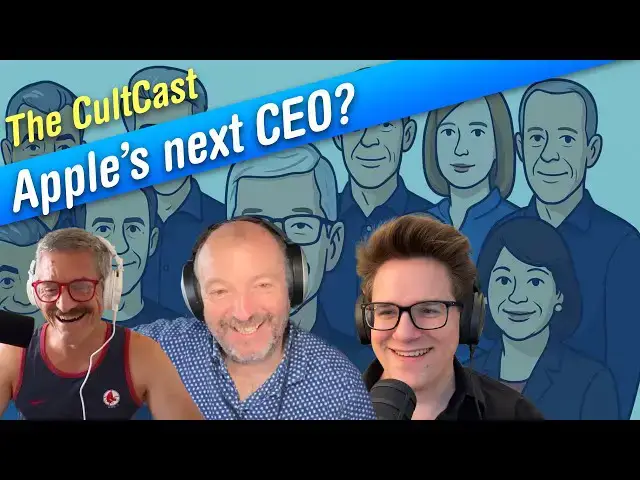Send us a text: @text_messages/2453212/open_sms
Reps & Sets: @reps-sets/id6746716706
This week, Leander and Griffin are joined by Graham Bower to talk about the latest iPhone 17 leaks, Jeff Williams stepping down and what that means for Apple’s next CEO, toning down Liquid Glass in iOS 26, how to vibe code to make your next iOS app, a perplexing user setup, MacBook Pro buying advice… and a review of an exciting handheld video game console!
More Apple news: http://www.cultofmac.com
Produced by Extra Ordinary for Cult of Mac
Follow us!
Threads: https://www.threads.net/@cultofmac
Mastodon: https://mastodon.social/@cultofmac
Instagram: https://instagram.com/cultofmac/
X: https://x.com/cultofmac
Facebook: https://www.facebook.com/cultofmac
Show More Show Less View Video Transcript
0:02
Hello and welcome to the Goldcast, the best
0:08
hourong Apple podcast you're going to hear all week long. Joining me today we have D. Griffin Jones coming in from
0:15
Ohio. Hey Griffin, good evening. And our friend, our good friend Graeme Bower from Barcelona. Hey Graeme.
0:22
Hello. Good to be here. You know, last week we got a lot of really lovely, positive, kind words from
0:28
our listeners who uh appreciated the the new format of the show and said, you know, oh man, like the the the
0:34
combination of Leander, Lewis, and Griffin, that's a really great set of hosts. And to everybody who wrote in,
0:40
sorry, because Lewis is now on a four-week vacation as well, so
0:45
he'll be back, though. Yeah, rotating panel of guests. He'll be back. He'll be back. I know. Yeah, we miss Lewis. We miss Lewis a
0:51
lot. um his uh his Eeyore style depressed sighing and uh and and uh
0:58
cynicism, but he'll be back. He'll be back. So, we're going to discuss we got uh three news items to discuss. Uh some
1:05
new iPhone 17 that you know, the lineup is is coming out of focus. Uh we're going to talk about Jeff Williams
1:11
stepping down. He was probably the most likely candidate for the next CEO, but no more. And uh the other thing we're
1:17
going to discuss is um oh the new um beta features in iOS 26. Uh and then we're going to do a review and a howto.
1:24
Um so it's going to be a fun feature- packed show. And uh this week's sponsor
1:30
uh I'd like to give thanks to the cultivac newsletter uh for sponsoring this week's show. Uh that is written by
1:35
yours truly every day. It's a daily newsletter where we uh summarize, you
1:42
know, the the posts of the day and it's unfortunately it's the best way to get cult of m content. Uh the website is a
1:48
disaster. Um but the newsletter is absolutely fantastic and uh I actually
1:53
really enjoy putting it together every day. We get to see um you know all this we I think we put out a ton of great content. It's like a really good mix of
2:00
news, reviews, and how-tos. Um so uh and if you're not subscribed, you really are
2:05
missing out. This is a great newsletter. We have all sorts of stuff. We have like fun tweets. Uh we have uh uh
2:11
inspirational quotes from Steve Jobs every day that is you know that I mean if if anything that you should be subscribing just to get those. Um and uh
2:19
of course um you know we have uh a a pretty good overview I think of of what's going on in the Apple world. So
2:25
if you want to subscribe please go to newsletters.caltomack.com newsletters.cultmack.com
2:31
and sign up. Uh it's a free daily newsletter. Um, we have a 75% open rate, which is like unheard of in the
2:36
newsletter world. Uh, people really like our newsletter. So, um, I think you will, too. Please sign up. Again, it's
2:43
newsletters.cultac.com. You forgot my favorite part of the newsletter, which is the daily poll. You
2:49
have a daily poll based on the questions and, you know, you you see the results every next day and then you can vote every day. It keeps me opening it every
2:55
time. And I'll also uh little little pro tip for our audience. I think the best way
3:01
to read Cult of Mac, the actual content itself, is in the Apple News app. Uh it's it's very distraction-free and
3:08
fewer ads there. Oh, okay. Good tip. Good tip. Yeah. Yeah. Yeah. Yeah. Please don't go to the website and look at the ads. Keep this
3:15
thing running. Go to Apple News and and the and the newsletter and uh you know,
3:20
we'll soon be out of business. But anyway, besides that, let's move let's move on.
3:25
Graeme, you're going to talk about uh this, you know, the design changes or or or rather that there's coming a focus, I
3:31
think, a little bit more, isn't it, about uh what what's going to be coming in the fall with the iPhone 17 lineup, right? Yeah. I mean, we're we're in the
3:38
the peak uh iPhone leak season now, I guess, with like a couple of months to
3:43
go until the announcement that we all expect in the fall of the the new iPhones. And in on contact this week, we
3:50
covered uh a leak from a Chinese leaker called Digital Chat Station on Weibo. Is
3:56
it Webo or Weebo? How how does I haven't got a clue. Okay, I'm going to say Weebo. And uh so
4:02
Digital Chat Station, I would say this rumor is more like consolidating and
4:07
confirming rather than giving us much that's new. So apparently Apple will be using this lipo low injection pressure
4:15
over molding technology across its whole iPhone 17 lineup. And what this means,
4:21
news flash, thinner bezels, which is no surprise because every year there are thinner bezels. I mean, there will come
4:26
a point at which, you know, if you keep hing and hinging and hinging something, then eventually there there's really no
4:32
change at all. And I feel like we're edging towards the kind of the literal steel edges of the the iPhone's frame at
4:37
this point. um or titanium or aluminum. Does it say how how thin they are going
4:43
to be? I mean, they're pretty thin. I'm looking at my iPhone 16 Pro right now and uh I don't know what it is. Maybe a
4:49
millimeter or and a half. Yeah, I mean there's not much left to go to the point of which you then say, well, let's just get rid of them all
4:55
together. Um but uh yeah, they are going to be thinner across the line. I would anticipate that the Pros would have
5:01
thinner bezels than the regular ones, but it it doesn't it doesn't say that. It says across the lineup this new lipo
5:07
technology will be used. Um we make the note that actually this technology is going to be rolled out across the
5:13
industry. So not just on iPhones but many Android manufacturers are also expected to use this technology in their
5:19
their nextg displays. Um, and the the thing which interests me most about this
5:24
rumor is something something dynamic island something. Um, that it's a little
5:31
bit it's a little bit fuzzy what they're saying here, but that something is going to change with the dynamic island on the
5:37
new iPhone 17 lineup and it's software related, but according to the rumor, we
5:42
haven't seen it in the betas of iOS 26 that have shipped so far. So, it it
5:48
sounds like the clever folks at Certino have got something up their sleeves there. I was trying to think how would
5:55
this be an iPhone 17 feature and not something which would be for all of the
6:00
iPhones that have a dynamic island. And I I I guess maybe this means that the
6:06
dynamic island is a different shape. I mean, I don't know what you guys think, but there were those rumors. I think it's maybe next year's iPhone that would
6:12
move the cutout to the top lefthand corner and make it circular. or, you know, is this a sign we might be seeing that this year instead?
6:19
I hadn't thought about that. Yeah. I mean, this this account, Digital Chat Station, I was like, who that who are these guys? But it turns out they have
6:25
like three million followers. Yeah. And uh have a bit of a track record. You know, they correctly predicted some iPhone 15 stuff apparently.
6:31
Um uh but they I mean it was kind of kind of like at the they buried the lead right at the very bottom. Oh yeah, by
6:37
the way. Um and it wasn't just like a feature. It sounded like a new dynamic island style UI. Yeah. like the whole UI
6:44
was going to change which um maybe that's a translation mistake or something like that or or or someone
6:50
just you know getting a bit over excited. Of course I gave no other details. Um you know that the NA though
6:55
has really it has adapted hasn't it? You know like it's a there's so much more information you can get in it now especially with like live activities and
7:02
stuff like that. Um, and it's set as a really useful thing like for music and for changing speakers. You know, I often
7:08
if I've got something playing on my home part, I'll I'll often hit that and and change where the the output is and stuff like that. So, I don't know. Yeah. I
7:14
mean, it's an interesting idea, isn't it, that they're going to do that? I But do you think it's going to be I don't
7:20
know. Could it be just for the iPhone 17? I mean, usually how this happens, and I think what the most likely thing
7:26
is, they've miniaturaturized the components inside the actual cutout itself a little bit, and they're going
7:32
to use that extra screen space they have to maybe like allow you to have more things in the dynamic island or allow
7:38
you to have more icons or bigger text that's like closer to where it is right now. Because, you
7:44
know, if you were to use this new user interface, quote unquote new user interface on the old one, you know, it
7:50
would be showing things behind the cutout. You know, the the the actual physical elements will be smaller. But
7:55
usually the the other part of that though is what I would say to as a counterpoint against myself is that
8:02
usually any changes at all to the display are rumored. They're part of the rumor. Like we have this rumor that the
8:08
the bezels are going to get smaller, but nothing else has indicated that the cutout is going to get smaller. And in fact, I
8:14
think we had a, you know, a story a couple weeks ago that said, "No, the cutout isn't actually getting smaller
8:19
until next year or the year after that." But so it it's very it's very mysterious. I
8:24
mean, the only other thing that I was thinking about and I think you touched on it there was obviously iOS 26 has got
8:29
the liquid glass material and that is always like semi-transparent. But the
8:35
whole point of the of the digital dynamic island is that it has a flat
8:40
black background. And one of the slightly inongruous things there is that means it will be the only part of the UI
8:47
for the next generation iPhones that will be flat. Uh but I don't see any obvious way that they could bring liquid
8:53
glass to the dynamic island because as soon as you start putting like highlights and reflection and refraction
8:59
in it, then you'll be able to see the cutout which will be like this great big black silhouette sitting there. Unless
9:05
it's, as you said, um, Griffin, a smaller cutout, maybe not the kind of
9:11
circular top left cutout, but a a smaller capsule, which then enables them
9:16
to do something visually more eye popping for the for the 17 phones.
9:21
Or perhaps they make it like sort of a gradient where it's, you know, glass on the bottom, but then it has like a, you
9:27
know, fluid gradient up to the pitch black around the top. There's a lot they could do there. There is. It's
9:33
interesting. I mean they they the the dynamic island is like this, you know, blend of hardware and software really
9:39
like they want you to feel to they want it to feel like it's u you know the the the software interacting with the
9:44
physical hardware itself. So it it could be very easy for them to tie changes to the dynamic island to a
9:51
physical release even if nothing has actually changed. That was that was my best guess that that the smaller capsule
9:59
of the cutout would enable them to do something a bit liquidly glassy with the dynamic island which they couldn't do
10:06
with the larger cutout maybe. Um but yeah, it's it's it's an odd part of the rumor and it's the most
10:12
intriguing bit. And my only hope with the slightly smaller bezels is that they won't take the opportunity to make the displays
10:18
bigger and they'll just make the phones a few millimeters smaller, which is what I always hope for. I'd really like it to
10:23
be, you know, maybe a few centimeters smaller, but I can take millimeters. Oh, you're craving a mini iPhone,
10:29
fractions of a millimeter. I was just the only other parts of the rumor to touch on it. It's kind of confirming the the camera bar at the top
10:38
and that the uh Apple logo would move down to accommodate it, which I think
10:43
we've heard so many times now that I almost regret that I just said that because well, duh. But, you know, they're not going to not move the Apple
10:50
logo um if it's going to be all bunched up against the new uh camera strip.
10:56
That's people seem to be losing their minds about that. Um you know, the the move logo, everyone's thinking, "Oh my
11:03
god, this is, you know, a huge disaster. It's going to be awful." I saw I didn't understand why. I mean,
11:09
they'll put the logo in the best place for the hardware and it's like, how is that difficult? I mean the the advantage
11:15
that it had being in the dead center of the you know chi charging ring and also the mags safe ring is that if you're
11:21
putting it on a chi charger now you know exactly like where the center of the circle is. So you can think oh you know
11:27
I can put my finger there that's the center of the chi charger and you know there's the back of my phone. I'll just
11:32
put it right there so that it lines up. But now they're moving it. I think it looks like it'll be to be sort of at the
11:38
intersection between like the ring and the little line underneath it for the mag safe.
11:43
The alignment kind of Yeah. So, you'll have to learn a new less intuitive way to line it up. But
11:49
now it's like, oh, you know, there's the center of the chia charger. There's the Apple logo at the bottom of it. So, now
11:54
I have to kind of adjust it down an inch and that's where it is. I don't think anyone knew that anyway,
12:00
Griffin. So, I didn't except you. So, so no big change. But that's a good
12:05
point and I wish I'd known that actually. Yeah, that would have been a great little tip to uh to tell everybody. Well, the clue is when you get the Apple
12:11
uh the the clear Mags Safe case from Apple, you can see like the Apple logo
12:16
in the center and then the big circle exactly around it. Yeah. Yeah. Yeah. Well, it you're saying that previously
12:22
the Mag Safe circle aligned with the Apple logo and now the Apple logo is moving down. Or maybe they'll move the
12:27
Mag Safe circle down as well. That would be weird. I don't know if they I mean based on the images of where they have the Apple logo, I don't know
12:33
if they'd have have enough room there. And I don't think you'd want that because there's always all the Mag Safe wallets and things that are perfectly
12:39
sized to fit on like the bottom two/irds of the phone and if it's moved down then you'd have like your wallet extending an
12:45
inch past the bottom of your phone when you snap it on. New accessories.
12:52
Yeah. Right. Don't never underestimate that. Yeah. One last thing. Are you going to talk about the colors, Graeme? Uh yeah. So, the iPhone 17 Air um this
13:00
rumor is that it might be coming in four new colors. And these colors are muted,
13:06
shall we say? They're the kind of colors that as a regular listener to the cult, I know that certain people like uh uh
13:12
Lewis do not like these muted pro colors um for because reasons. But anyway, so I
13:18
think Lewis is going to be disappointed once again that we have subtle, tasteful, muted colors rather than the
13:24
kind of 80s pop uh fluorescent colors that that Louis Well, he bought that he bought the per
13:31
the purple um iPhone 15, I think it was, which turned out to be like this kind of hideous muddy gray. Uh yeah, and he's
13:39
never gotten over it. He and his wife both got them. They were so excited and they're so disappointed. You've never seen anything like it.
13:44
Yeah. So, they they've got black and white and also gold and light blue, except these are not the uh the the
13:50
bright colors that are currently on the iPhone 16 line that I understand have been pretty popular. Uh these are like the iPad Air colors that are like, you
13:58
know, a tall glass of water with like a single drip of lemonade in it that becomes like slightly yellow. That's that's the color of gold that you're
14:04
looking at here. Is that supposed to be gold? I like pastel gold. They are pastel
14:10
colors, aren't they? Um, but related to this rumor is something that to me I was
14:15
a a rumor that was published on Cult today. I was just reading before we started this about the the uh iPhone 17
14:23
Air being more kind of pro in its specs and these more pro colors kind of ties
14:29
into that. And to me that was a no-brainer. I couldn't really ever think of the iPhone Air being like a budget
14:36
iPhone. didn't make sense to me because thin in Apple's lexicon is always
14:41
premium. So, which actually makes me think maybe it won't be called the Air at all because Air for whatever reason
14:46
has become associated with the entry level in the Mac lineup. So, or the mid mid-range, right? The kind of
14:52
it more mid-range. Yeah. So, I it makes me think, you know, maybe they need to come up with a
14:58
another name for this. It's it's going to be a super spelt executive phone. Well, they always do the muted colors
15:03
for the pro line stuff and and the and the the more Yeah. the the brighter poppy colors for the for the entry level stuff. Um,
15:12
which Yeah. Which I don't know, you know, I they do look kind of very unexciting, don't they?
15:18
Yeah. I think everybody can believe this rumor, but I guess the open question is, are these also going to be the entry-level iPhone 17 colors?
15:25
Well, they would be more colorful, wouldn't they? Because the the the iPhone 16 right now, the entry- level stuff, they've actually got beautiful
15:31
colors. I really like those colors. Related to this rumor was that that the the the Proones might be reverting back
15:38
to aluminum, which sounded odd to me, but I was maybe misunderstanding that, but after all these years of titanium,
15:45
and before that, what did we have? Steel. Yeah. And then going going back to aluminum for the Proones, I I think
15:51
it's a bit odd. So, there's there's a number of things in these rumors that don't entirely add up to me.
15:56
Yeah. Never never believe the rumor, especially when you're reading Mac. All right. Anyway, so should we move on?
16:02
Let's talk about Jeff Williams. Mr. Jeff Williams, who everyone thinks he's really a boring
16:09
character, but he was the number one um candidate to be the next CEO when uh Tim
16:16
Cook eventually steps down. He's been Jeff Williams, if if people don't know, was is Apple's uh chief operating
16:23
officer. and he announced on Tuesday this week that he's going to be stepping down um uh later this year, although
16:31
he's going to be start to give up some of his duties in July. Um he has, you
16:37
know, like uh he's responsible for a whole bunch of things at Apple. Um overseeing, you know, the uh all sorts
16:44
of engineering of the Apple Watch and uh Apple spiraling global operations.
16:50
Um, and so I guess he's got a lot on his plate that he's going to be handing off. Uh, for the moment he's being his
16:56
position is being filled by Sabi Khn, who um is currently the senior vice president of operations, which was Jeff
17:03
Williams' old job. So Khan has followed him into, you know, successive roles. So
17:08
wherever, you know, Jeff Williams has gone, Sabi Khan follows behind him. And uh, these guys actually have worked
17:14
together along with another candidate, which I'll talk about in a minute. Um these have been the key uh Tim Cook's
17:20
key lieutenants throughout his whole career um at Apple. My impression of Jeff Williams was
17:26
always that, you know, if Tim Cook were hit by a bus on his way to Apple Park tomorrow, then Jeff Williams would be
17:33
the immediate person to step in. But wouldn't or no, he he would be the Jeff Williams
17:38
would be the new CEO automatically if Tim Cook suddenly dies of a heart attack. But it's never really made a lot
17:43
of sense to me of Jeff Williams being the long-term replacement CEO because Jeff Williams is only a few years
17:49
younger than Tim Cook and Tim Cook is already at retiring age. So, you know, Tim Cook retires next year. Jeff
17:56
Williams is what CEO for 6 months before he starts retiring too. That's never made sense to me. Uh but you know, when they talk about
18:02
retiring age, um like 60 is the new 40 or whatever. You know, I I I don't
18:08
necessarily see Tim Cook retiring until he really wants to. And, you know, I I
18:14
could totally imagine him being there for another 10 years. Absolutely. Yeah. In terms of his, you know, his uh his abilities. Yeah. He
18:20
could definitely be there for 10 years, but he I think has ambitions to go into
18:25
philanthropy. Oh, really? And I I well I kind of made that up but um
18:32
he he said a couple of times that he he he's interested in giving away his money and of course
18:37
he's quite the activist CEO you know in in his own quiet way and um has done a
18:43
lot of progressive things at Apple and it's hard to tell though you know because he's if he does if I mean you
18:50
know if he wants to have an impact he's his his biggest impact is at Apple and I think sort of stepping away and starting
18:55
giving away this this this this huge fortune that he's accumulated um would
19:00
would be interesting but probably of lesser impact you know like he's he the stuff he could do at Apple has a much much you know getting into green
19:07
technology for example you know he could do like pushing Apple into green initiatives can is going to have far
19:13
more impact than he could do as a private citizen but then again you know like maybe he wants to sort of you know he's not going to be around forever
19:20
maybe he's interested in looking at the last 10 years 101 15 years of his life um as a private philanthropist
19:26
So, I've always thought that like, well, if you count Jeff Williams out, he might be like the immediate next CEO, but not
19:33
really the long-term replacement. I've always thought in these discussions that Sabi Khan has been overlooked, not only
19:38
because he's, you know, the next rung down in the chain below Jeff Williams, but also like he's been there a long
19:44
time and he hasn't really gotten a lot of attention. Like, there's the famous story of Tim Cook in the meeting and
19:49
there's like a problem with their logistics in China and Tim Cook says, "Why isn't anybody solving this?" And
19:54
then at the end of the meeting, he like turns to him to one person and says, "Go over there right now." And then he like, you know, the the person like gets on a
20:00
flight with the clothes on his back and flies to China. That was Sabi Khan in that story. And that was like 15 years
20:07
ago and he's still there. Like I I've always thought that he would be a good candidate until this story broke just
20:14
earlier this week and I looked it up. And Sabicon also isn't that much younger than either of them. He's 58 already. So
20:20
you're right. I think it's interesting that also illustrates the fact that Apple is a company with a very low staff turnover
20:27
at the senior executive level. So people tend to have long tenurs there. So you do get these you know life what they say
20:35
um people who bleed six colors I believe is is one of the phrases and you know
20:41
and and corollery to that is it's one of those companies that tends to promote from within rather than bringing people
20:47
from outside and when they have tried to bring people from outside and like I think about uh the previous two
20:53
executives for retail you know it just did not did not work out well so Apple I
20:59
think has a fairly unique rate way of running itself. The businesses are not separate profit centers, you know, it's
21:05
all one big profit center and there's lots of things that people come in from the outside and it makes no sense to
21:11
them the way that Apple works. So, at a senior level, you kind of need people that that sort of live and breathe the
21:17
the Apple way. The other thing that I find interesting that that team player ethos and the candidates that we're talking
21:23
about here um are all with the exception of say John Turners we haven't mentioned yet the um uh they're non-product people
21:33
these are like operations people um and that I don't think is a mistake either I
21:40
think post Steve Jobs it's been quite a deliberate decision that the the the
21:45
leadership of the sort of nonproduct people and because if you had an OT CEO
21:52
like Steve Jobs, he would want to put his mark on or she would want to put
21:58
their mark on the company. And I just don't think that's right for Apple. So I I think uh you know I I don't think it
22:05
would have ever worked for Johnny IV to be the CEO of Apple because
22:10
I think there there can only be one Steve Jobs for Apple. Not to say Steve
22:15
Jobs was that unique, but Steve Jobs was unique for Apple as being the the sort
22:20
of founder visionary and now they they have a a structured organization to move
22:26
that that vision forward. And I feel like if they if they brought in a a product oriented CEO, it it would
22:33
inevitably change Apple and I I don't think that's what Apple wants or needs.
22:39
Yeah, that's funny because I mean people were saying the exact opposite thing when died and I don't agree with that. exactly what they needed.
22:46
It's definitely going to come from inside for sure. There's no way they're going to bring they're going to bring in an outside candidate. And um you know,
22:54
Apple University, which was um Jobs's attempt to sort of inculcate his DNA
23:00
into the company run by um uh what's his name? David Tommy I think he was a Harvard uh business uh professor. He's
23:07
created insight. He took I think he was there for about a decade, created this extremely comprehensive uh internal
23:13
management training program based upon um case studies about how Apple launched
23:18
the iPod and the iPhone and comes up with products. It's it's pretty comprehensive and I think all of the
23:24
executives go through this. Even uh I'm not sure how far down the trainer goes. I'm pretty sure all the managers go I'm
23:30
sorry. Almost everybody goes through some kind of Apple University training. Um and this is sort of to to to pass
23:37
down that you know Steve Jobs's way of doing things inside the company and um
23:43
obviously it's been been very very successful and it's also like um uh Horus Diddy he's a longtime Apple
23:48
analyst um that runs a SIMCO he talks about how Apple is one of the world's uh
23:53
one of the business world's few functional organizations and the functional organization being that it's
23:59
made up of um experts in in every in all their different particular fields and it
24:04
organized like the army or the the armed the armed forces. That's another example of a big functional organization um
24:10
where you have all these experts that are working together and like you said it's not siloed. It's not broken up into different profit centers. Um it's not
24:17
you know each different part of the organization isn't run for its own benefit. It's run for the entire company's benefit. Everybody works
24:23
together. So, and this is the kind of thing I think, you know, when they did this last time, they brought in an outside um CEO like Gilamelio, who uh
24:31
was heralded at the time as a as a as the savior of Apple. He was a turnaround specialist and he was going to be able
24:36
to um turn Apple around, which actually was kind of true because um he gets a hard wrap given that he's
24:43
responsible for selecting OS 10 as the next operating system and hiring Steve Jobs. Two pretty good, you know, that's
24:49
a good rat sheet for a CEO. It is. It is. Yeah. Yeah. he's he's forgiven for that one move. Um
24:57
uh but you know it definitely was it wasn't it wasn't a success. And as you mentioned Graeme I think that the two high-profile examples of where Apple's
25:04
brought in outside executive uh what was his name? Don Dan Browitt. Yeah. Um that he was a previous head of
25:10
retail. I mean he didn't even last uh it was very short, wasn't it? Six months I think. Yeah. Before he got he got put out in his ear.
25:16
So I I I'll wrap up real quick. you know, I I I was looking um uh a at the
25:22
the other candidates and and um you know, I thought, well, there's this one person that no one talks about that I think is, you know, is worth thinking
25:28
about is Dejri O'Brien and she's currently the head of Apple HR and um
25:35
the retail stores. She has this dual role. Um and the interesting thing about her and she's an Apple vendor. She's
25:40
been there for 30 years, even longer than Tim Cook. And she along with um it was Jeff Williams, Sabi Khan, and Deri
25:46
O'Brien. These were Tim Cook's three key lieutenants when he was coming up
25:51
through the ranks himself uh and his three key lieutenants when he took over as CEO. And the one thing that um Dear
26:01
O'Brien, it's interesting about her career is that she has held um that job. She was head of operations too. She came
26:06
up through the operations the same the same way that Tim Cook did and and Jeff Williams did. And so she was previously
26:12
the head of operations and then they moved her across to um doing the HR stuff and and then the retail stores and
26:20
um the same way that um sometimes when Steve Jobs had a tricky position to fill
26:26
um or or there was an opening um he he gave it to Tim Cook. So Tim Cook had he
26:31
you know he started out in operations but then he got sales and then he got services. So, three huge areas of the
26:37
company. And the same thing happened with Deedra O'Brien, you know, when when she when uh uh uh she was running HR,
26:43
which you know was is much bigger than uh than it was because of the retail
26:49
stores. There are so many people to to to take care of so many staff. Uh when
26:55
they needed someone to fill in for retail, Cook layered it on top of De O'Brien instead of finding somebody else
27:00
to to take care of it. So it there was some interesting parallels there I thought with the way that you know he
27:06
trusted um Dejri O'Brien you know she's obviously one of the the the key uh
27:12
leaders that he has at his disposal and he's trusted to like to be able to take on massive new responsibilities which I
27:18
thought was interesting. Um but of course she has the same problem as all the other people we've been talking about. You know age she's she's not much
27:24
younger. She's about it's never been officially announced but she's 60 I think. So, you know, she's only got a
27:29
couple of years, four years younger than Tim Cook and uh and a couple years younger than Sabi Khan. But anyway, interesting. I think she's had an
27:35
interesting career there at Apple. And it also be in line, I think, with with Tim Cook sort of activist CEO
27:41
Andy, you know, that that that maybe he would he would he would recommend a woman to fulfill this role. That would
27:47
be sort of an interesting, you know, possib I think that's definitely a possibility. I have a uh spitball idea.
27:55
What a what do we think about Lisa Jackson? She currently heads up a lot of the environmental things at Apple. Like
28:01
she she's always the person who they bring on screen at the keynotes to talk about, you know, Apple 2030, this big
28:06
environmental goal that they're trying to hit. I've done absolutely no research, but she looks like she's younger than the other two.
28:13
Yeah, I just had this idea just now, but Lisa Jackson is what what's our instant
28:18
reaction to that? Well, I'd say she has no operations experience, you know, no no um uh you know, no no no no. Um
28:26
I imagine she must be working rather closely with the operations team if she's trying to you know implement Apple 2030.
28:31
Yeah, good point. Yeah, for sure. For sure. For sure. And who knows, I mean, do you need that those things? I mean,
28:37
one of the interesting things too, I think about when, you know, when Tim Cook was working under Steve Jobs is that it looked like he was he was being
28:42
groomed. If you if you look at his career afterwards and you think, oh, okay, well, Jobs, you know, gave him this job and he gave him that job and he
28:48
was sort of moved around a little bit in all the organization, he got to be familiar with a lot of different parts of Apple, which of course, you know, was
28:54
that was the the thing about Jobs I think it that distinguished him as a CEO. He had his finger in everything.
29:00
Yeah. You know, the advertising, the the the product development and that's been
29:05
pulled back a little bit, you know, with with with Cook and with subsequent exe executives. I think, you know, that if
29:11
you look at DJ Brian's career, that was the one thing that that I noticed, too, that she looked like she'd been introduced to all these different
29:17
different parts of the operation, which kind of looked like, you know, possibly a grooming type situation. Um, which
29:23
Jackson hasn't had, you know, she's she's been um she's been given a few extra jobs, I think, uh, but they've
29:29
been mostly with um in that in that that focus, you know, with with the environmental initiatives.
29:34
Yeah. You you know I think one of the things that strikes me here is a mistake it's really easy to make is we have this
29:41
archetype of the Steve Jobs CEO but Steve Jobs is very exceptional was very exceptional as a CEO and CEOs are not
29:48
normally involved in like decisions about product or anything like that and I think Apple under Steve Jobs was a
29:54
very different company in so many ways to what it is today but you know it was a fraction of the company in terms of
29:59
turnover and in terms of product complexity. You know, I was thinking about this with WWDC a couple of weeks
30:06
ago and all the different sessions like it's overwhelming the number of sessions. The number of different
30:11
products and technologies that Apple does now is vast and it's so different from the company that Steve Jobs headed
30:18
up with his four product matrix. You know, it it's it's a different world now. It's actually, I would say, impossible really for a CEO to perform
30:27
the Steve Jobs role of, you know, having hands-on decision making on every single product
30:34
because there's just too many for any one person to do. This is a company that's 10 times the size or more. And uh
30:40
so I think that's something to factor in too. And a CEO job, I don't think it should be fun. This is a job that's
30:46
about capital allocation as much as anything. you know, this is stuff that we don't really cover in this podcast.
30:52
So, when we're thinking about it and everyone goes to people like John Turners because he's a handsome chap that presents things at in at keynotes,
31:00
but that I mean he might be the the best hardware leader that Apple has ever had,
31:05
but that doesn't necessarily mean that he's the CEO person. CEOs are actually normally quite boring. That you know,
31:10
it's only because we have this Steve Jobs archetype that we we have that
31:16
expectation. And so, you know, I think that's why Dedra Bryan is an interesting example. I find it hard to imagine her
31:22
presenting uh Apple keynotes in the way that Tim Cook and Steve Jobs did. Um
31:28
well, go back go back and look at Tim Cook's early keynote presentations. They're awful. I mean, he was absolutely
31:33
terrified. Quite rightly, he was. Um but the only reason I can't imagine her doing it is because I've
31:38
never seen her do it. She's she's a behind thescenes person. But I don't think there's anything wrong with a CEO
31:44
being a, you know, they don't need need to be the charismatic leader. They would need to make the the tough calls on
31:50
capital allocation and stuff like that. I mean, that's not an expectation that we have of literally any other CEO.
31:56
Like, no one's ever like, "Oh, the CEO of Walmart doesn't give good keynotes." We don't, who is that? We don't even
32:01
know. Like, it's kind of an unreasonable expectation that we put on Apple CEO just because, you know, we're Apple fans
32:06
and we like to watch them. But, um, also a bit of real time followup. Lisa Jackson was born in 1962, so that also
32:13
doesn't solve that problem. Yeah, I guess she takes good care of herself, so I didn't I thought she was younger.
32:18
Yeah. Yeah. Yeah. Yeah. Yeah. All right. Well, let's move on. Let's uh talk about uh everything new in the iOS 26 beta 3,
32:26
which actually makes a really pretty big ch quite quite hilarious change. I think I think we'll maybe I I feel like we're
32:32
gonna have a lot to say about that, so maybe I'll I'll save that one to the end. But, uh quick rundown of changes in
32:37
the third beta. It's been another 2 weeks, so thank God we're It's a little less buggy this time. I'll say that. Um,
32:44
iOS 26 beta 3 makes the colors of control center toggles a little
32:50
brighter. It's a brighter shade of blue. Um, this is a fun one. So, on Mac OS, I
32:55
think ever since Yusede, you've been able to shake the mouse cursor and make it really big so you can easily find it.
33:01
That's now on the iPad. Now that you have the free form Mac like windowing on the iPad, you can shake your cursor,
33:06
it'll grow really huge. That's actually a very very understated uh underappreciated uh u uh feature, you
33:14
know, like it's super handy. I do it all the time. Mhm. Uh the Safari menu that shows your bookmarks, reading list, history is much
33:21
bigger than before. It now fills up the entire screen, whereas before it was kind of like half height, and it has
33:26
this uh recently saved section on top that shows you the recent bookmarks and items you've added to your reading list.
33:32
I've heard a lot of people disliking this. I I'm kind of ambivalent about it. Uh this is a change that I'm not happy
33:38
about, though. Now, when you enter multitasking mode, what you're used to seeing is, you know, the app that you're
33:44
currently using nudges over to the right so that you the first thing that you can tap is the second most recent app. But
33:50
now it doesn't do that anymore. You swipe up and it just stays there and you then have to swipe over to the next app
33:57
if you want to use the next app, which is an interesting change. Um, I don't know if it's a bug or whatever,
34:03
but Okay. I haven't downloaded it yet, so I haven't had a chance to to play around with it. Yeah, they've also added more color
34:08
options to the new iOS 26 wallpaper. They keep making changes to that uh with every beta. But the big one is that it
34:16
significantly tones down the transparency in liquid glass, making the elements more frosted, a little more
34:23
opaque, that improves readability, which was a common complaint that we've, you know, had on heard on this very show.
34:30
But it does make the liquid glass effect, like the glassiness of it, much
34:36
less flashy and much less uh I think dramatic and in my opinion much less
34:41
cool looking. I' I've always been on board with liquid glass since the, you know, since it was unveiled, I've always
34:46
thought it was a neat look. Honestly, like my biggest complaint with Tahoe, putting aside all the user interface
34:53
regressions is the fact that it isn't more liquid glassy. It's, you know, a
34:58
slightly different transparency effect, but it's not animated like it is on iOS. But yeah, it's it's much more opaque.
35:04
Maybe maybe Apple has is going to continue to tweak the translucency with every beta and they're going to find a nice happy medium. But
35:10
yeah. Yeah, it's funny, isn't it? When it first came out, it was like every the whole internet lost its mind. Oh my god, that's completely unreadable. So, and
35:17
now they made it, you know, frosted glass and now everyone's going the opposite way. They're all freaking out like, you know, what happened to liquid
35:23
glass? Now they ruined it. Now it's just like, you know, it's it's uh it looks like a bad sort of Windows Vista
35:30
implement implementation. From the developer end, Apple has bifurcated it. like they made the default liquid glass style a little more
35:36
opaque, but then they added like, you know, if you're using Swift UI, you can use like a clear glass style that'll
35:42
make it more like the first two betas. And I think what Apple is going with it is that uh you know, buttons and things
35:49
that don't have text, like just symbols, if you have like a symbol like on a button floating over your content, then
35:55
you can use the clear glass style there and you'll get more of the you know, visual warping effect behind it. But if
36:02
you have text that lens like in the Safari address bar or the bottom tab bar in music or podcasts, then it'll use the
36:08
more frosted style so that you can read the text easier. I mean, personally, I didn't have a problem reading the text in the first
36:14
two betas, but I'm also the youngest person. Me neither. Me neither. You know, it's if you looked at the the screenshots of
36:20
the on X and and uh a screenshot, yeah, it it could be hard to make out, but
36:26
when you're using it, when it's dynamic, when it's moving, I've had no problem at all. Yeah, any any legibility problem
36:31
because when it's in motion, you see the warping behind it and you can it's it's easier for your brain to separate, you
36:36
know, the the background from the text on top of it, right? I I thought it I thought it was a hot
36:42
mess. I mean, I it's really interesting to hear you you two say that, but uh uh
36:47
you know, I I there were many instances where I saw things where there was serious like legibility problems. I
36:54
encountered those all the time. And uh but I would say I'm I'm sad about this
36:59
because the normal liquid glass state now being more frosty. Yeah. You you you lose the liquid glass effect almost
37:06
altogether, I think. So it sort of goes back to the more diffusion look that we had before. The lensing effect you can
37:12
hardly see because it's so frosty. So um I I do think that's a shame. I think
37:17
it's a shame what we've lost. But uh at the same time, I don't know what else Apple could have done. And then with the
37:23
normal and the the clear modes of liquid glass, Griffin, that you were touching on uh in the developer sessions, they're
37:30
kind of really explicit that you're you're kind of not allowed to use the clear mode for almost anything apart
37:36
from the example that you gave of of like if it's a media player, you might use it for uh uh the media controls in
37:43
the middle of the screen, but even then you need to put a dimming layer behind it. I mean the the thing is like Apple
37:49
has been designing this you know allegedly they say they've been designing this for years.
37:54
Why didn't they encounter this? Did they did no none of the designers ever think to put like a you at least try and see
38:01
how it looks when you put have it on like a garish color background and then oh you can't read the text as well. Oh
38:07
like they didn't realize that until they shipped the thing. I suspect they had conversations internally just like the
38:12
one that we've had that they there was a different views. Some people were saying this is a hot mess and other people were
38:18
saying I have no problem with it. Everyone agreed it looked more cool when it was less frosty. So they maybe thought let's put it out
38:25
there and see if we get away with it. Yeah. Well, that this that is the whole point of a beta, isn't it really? I mean, it's
38:30
it's to, you know, see test this out in the real world, see how it how it lands. Yeah. And I think you're right. It's going to it's probably going to like seessaw from
38:37
one extreme to another until we end up with some kind of happy medium in at the end. It's frustrating that they that they
38:43
showed us the super cool looking version only for four weeks and then oh no, we can't have that anymore,
38:48
right? And now it's Well, then why did you make it if you weren't going to ship it? Well, I I do love that lensing effect and so if I I really hope they can find
38:55
a way to show the lensing off a bit more whilst still having it a little bit
39:01
little bit more frosty. Yeah, it'll be interesting to see interesting to see how they how they play this one out. All right, so let's move on to the how-to
39:07
section. And this one is actually I'm really really really interested in um because obviously, you know, I've been
39:12
reading a lot about AI uh and about Vibe Coding. And Graeme um who's a who's a developer, Graeme has his own um app
39:19
called Reps and Sets. And Graeme, you've been using um you've been doing a pretty big overhaul and uh you're not a
39:26
programmer, but you've been using Vibe coding, AI vibe coding to to help you uh
39:31
rewrite your your app. So, you're going to tell us about it, right? Well, that's right. Yeah, it's it's something I'm so excited about that I
39:37
was, you know, when I heard that I was coming on, I was really keen to share this because I think it's something a lot of people might get interested in as
39:44
well. It's like I'm obsessed with this. every evening right now I'm fooling around with this and making some really
39:50
great progress. So what it is is um you know vibe coding is the term for for
39:57
writing code using an AI and in my case I've been using uh uh Claude from
40:04
anthropic and using it through uh cursor. So, cursor is a an IDE uh so an
40:10
integrated development environment a bit like Xcode and it basically using claude
40:16
with Xcode sorry using claude with cursor is the equivalent of using claude
40:21
with the code assist in Xcode 26. Um but right now you can only use AI in Xcode
40:28
26 if you're running on Tahoe and I'm not ready to install Tahoe on my production machine. So, this is the
40:35
reason why I'm currently using cursor. Cursor is also an amazingly good deal because right now the price is 20 bucks
40:42
a month for all you can eat on Claude. And uh that's a pretty awesome deal
40:47
though what I heard this week is I think the prices are going to be going up. So, swoop in now and enjoy the cheap Claude
40:54
while you can. Um for a week. Yeah. So, I the the background of this is I
40:59
had a fitness app which I developed with my partner 12 13 years ago. We actually
41:04
started working on it in iOS 5. We shipped it in iOS 6. Um, and there's a
41:11
couple of pictures I'll share of what it originally looked like because it was a really old school iOS iOS 6 app when iOS
41:18
looked all shiny and glossy as it does again today. Um, and you know, we've
41:24
been developing this app for years. And I'm I have a background in in marketing. I ran a web design agency for years. Um,
41:31
so I've got a fair amount of experience of designing user interface and working with developers and I know some code
41:37
like I I know HTML and CSS well. Um, but beyond that, my coding skills are very
41:44
very limited. So what happened was it you know when you develop an app there's this idea that you can kind of like put
41:50
this app on the app store and then sit back and watch the money roll in. But of course it doesn't work that way because
41:55
every year at WWDC Apple updates its platforms and then there's a lot of work for developers to do to update their
42:02
apps not just to take on board all the cool new features but sometimes to just get it compiling and working on the new
42:08
platform. The keep it working thing is if you've got an app which like our code was like 13 years old. Um lots of the
42:16
stuff just doesn't work anymore. It's deprecated and Apple just doesn't support things. And so what I found when
42:22
I was trying to make some minor changes to my app reps and sets last year was when I compiled it uh it just it was
42:30
unstable. it just kept crashing and really trying to figure out what was causing the crashes and I couldn't you
42:37
know it's well well beyond my means and the the my partner who had worked on the
42:43
original code a couple of other developers that I'd worked with uh we had one brilliant talented developer who
42:49
did lots of the code for me originally um but the thing is that was 13 years ago and now he's like some
42:57
you know super senior he's he's definitely doesn't time for me in my little app. Um or only if I was calling
43:03
in a favor and I don't want to, you know, be a burden on anyone. So, you know, I thought it's the end of
43:09
the app. You know, I've got no one to develop it. The whole app basically needs to be rewritten from scratch and that's not going to happen. So, my
43:15
humble little app, that's the end. And then Martin, my partner, was saying, well, why don't you try uh cursor with,
43:22
you know, claude AI and and see if see how far you get with that. To cut a long
43:27
story short, I'm, you know, halfway through redeveloping the app, you know, and stuff which would take a regular
43:32
developer months to do, you can kind of do in weeks. Um, some like like there
43:38
was a feature that I needed to implement last night. I needed to add the ability to to log a a pace-based workout, say
43:46
running, and so I needed the user to be able to enter pace and distance and time. And that's a bit complicated
43:53
because those three things are interdependent and then they needed to be persisted on the database as well.
44:00
And that's the stuff which is way beyond what I know how to do. I just described it to Claude in natural language and
44:06
Claude's first stab at it was not at all bad, you know, and then I talked through with Claude a few little, you know,
44:12
tweaks to improve it and by the end of the night I had that feature implemented and checked into GitHub and that
44:18
that is mind-blowing. It's it is mind-blowing. I was going to say the same word. Mind-blowing. Mindblowing. You can talk to a machine
44:24
and in natural English language and tell it what you want and it does it and it does all the technical stuff in the
44:30
background. It's it's it's so pleasing because I I just watch it writing the code for me and you know it's like whoa. And you you
44:38
learn to be very kind of you have to know what you you want. And this was actually in terms of turning this into a
44:44
how-to. Um I thought I would give some pointers. I think if you are someone that has got any background in web
44:51
development, you know, if you just like maybe did some HTML and CSS at college, that's going to help you with this.
44:57
Not least because Apple's I mean the developer tools on Apple's end have also changed dramatically since then. Like
45:02
you probably wrote the original version of your app in, you know, Objective C and now there's the Swift programming
45:07
language with Swift UI. Well, this is it. Swift UI uh which is the modern way to build the front end
45:14
for apps on all Apple's platforms is super simple. Um and what I was going to say is what I would recommend if you're
45:21
interested in this uh if you think you might be able to do it then I would say I bet you can do it. And what I would do
45:27
is start if you haven't already looking at the the Swift tutorials that Apple has in Swift Playground. They're kind of
45:33
kooky. They have like robots working walking around this 3D world. And you might think, well, it's very childish.
45:39
But what you if you have no background in in programming, that's not just teaching you Swift, though it is
45:46
teaching you Swift, it's teaching you the basics of programming as well, which then if you know Swift, to be honest,
45:54
it's not such a leap to learn any other programming language that you want as well because all of them are kind of similar in that respect. So, it's well
46:01
worth spending the time on Apple's amazing free tutorials in Swift. And what I'd suggest after you've done that,
46:07
which is only going to take you a weekend if you really stick at it, is then to look at Apple's Swift UI
46:14
tutorials. So that's what Griffin just mentioned. It's the modern way to build uh Apple apps. And the really cool thing
46:21
here is, you know, when we developed the original iPhone app, uh 13 years ago, it
46:26
was just an iPhone app, you know, and in Objective C. Uh, now with Swift UI, the thing that blows my mind is as I'm
46:33
developing this app with Claude, I I've I'm running it on my Mac, on my iPad, on
46:38
my iPhone, and this is a crossplatform app. I don't have Vision Pro, but I'm going to test it on Vision Pro as well.
46:45
Um, there are some things that are a little bit tricky. I want because this is a fitness app, I actually want it to
46:50
run on Apple TV as well because like, you know, some people like to work out looking at the TV screen, so it actually
46:56
kind of makes sense. Um, but Apple TV has a lot less UI things than other
47:01
platforms. So, you end up having to put a lot of logic in to sort of simplify it for Apple TV. So, I think I'm going to
47:07
make Apple TV a different target. So, it's a different code base to the others. And Apple Watch has to be a
47:14
different code base, but obviously I need a watch app because it's a it's a fitness app. Um, but uh yeah, really
47:20
it's it's write once and run on several of Apple's platforms. And some of the
47:26
views that you build for one platform, you can then use in different targets. So, you know, if I have a list of
47:32
exercises for a particular workout, then that's a view that I can then pull into my watch app as well. So, you don't need
47:38
to redo everything from scratch. So, uh yeah, that's Swift UI. And, uh, the
47:45
course that Apple has, it's a free tutorial, takes about 4 hours to do. We'll include a link in the show notes,
47:50
and it tells you basically everything that you need to know about Swift UI. and it takes you through this dummy
47:56
project that Apple's put together called Landmarks. It's a it's a pretend app for browsing landmarks and you can mark your
48:02
favorite landmarks and it integrates with Apple Maps and it shows you how to do all of that and it shows you how to
48:08
put all the landmarks into a database and then pull them up into a list. Um, and that that's just 4 hours of your
48:13
time, you know, and boom, then you know that. And although Claude can write all the code for you, the thing is you do
48:20
need to be able to on some level understand what Claude's doing and in this sense uh the other thing and you'll
48:27
know this if if you've ever used any AI is like if you ask a dumb question, you'll you'll get a dumb answer. The
48:33
more precise your question is, the better the output that you'll get. So I very much also recommend completely
48:39
familiarizing yourself with Apple's human interface guidelines. And so we'll include a link to those if you haven't
48:44
looked at them before. But the thing to learn there is you want to know the name of all of the different important
48:50
controls um and uh frameworks that Apple has. So for example, my fitness app uh
48:57
it uses um a tab bar combined with uh navigation split view and that's the
49:03
basic premise of it. And you know I so I need to I need to know I have in mind
49:09
what it looks like. I need to know what the name of those elements are so that I can tell Claude that's what I want. Um,
49:15
otherwise if you don't know what Apple's user interface elements are called, Claude may well still understand what
49:22
you mean because this is vibe coding. And so Claude is actually surprisingly good. But the thing is if you if you're
49:28
not strict with Claude about what you want, Claude starts making decisions. And this the point and sometimes I
49:35
actually quite clever and sometimes I leave Claude some flexibility to see what Claude comes up with. But mostly
49:41
because I you know I'm a I'm a designer and I have very clear ideas of what I want. Then I'm quite specific with
49:47
Claude about how I want things to work. But the more latitude you give Claude,
49:52
I guess the less it's your app at the end of the day. You haven't really put your mark on it. But the advantage of
49:58
Swift UI specifically is that the code that Swift UI generates is incredibly readable. Like if you have it as a
50:03
starting point, then you can see, oh well, you know, I'd like this to be rounded instead of squared. You know,
50:08
just add rounded and the list of modifiers in Swift UI. And suddenly this button is rounded. you know, Swift UI,
50:14
it's not like like you try looking at Objective C code and I think everybody would be like scared away and run 30
50:21
feet in the other direction because it's just absolute gibberish of like colons and letters and brack square brackets,
50:28
but I think a a normal person could look at Swift UI code and be like, "Oh, well, you know, once I get here, I kind kind
50:34
of understand what this is saying because it's just a very readable syntax." Well, I think that was one of
50:39
the design principles of Swift from the start is they wanted to make it somewhat
50:44
more human readable and to some extent they definitely did achieve that. But when it comes to the the Swift UI bit
50:50
that is you know just the user interface component that is really nice and simple. Um that said uh especially on
50:57
the 26 oss um but even on the previous ones there are a lot of bugs and they are very very annoying. And one of the a
51:04
funny thing to share with you here is uh you know there's this talk that Apple
51:10
might integrate uh Claude into Swift or use Antropic and Claude for the next
51:15
generation or Swift sorry uh Siri that they might use Antropics Claude to power
51:20
the next generation of Siri. And I found this really funny because I had spent a whole evening with Claude trying to get
51:29
this um property to persist on CloudKit which is Apple's cloud database solution
51:36
and I just couldn't get it to work and we we tried all these different approaches and I looked through all the
51:41
documentation and I couldn't get it to work and it was basically we're doing a soft delete. So if you delete a workout,
51:47
rather than just deleting from the database, we tag it as deleted in the database. So it's not shown in the list
51:53
anymore, but we still have it. And there were a few reasons why I wanted to do that. Couldn't get it to work. And in
51:59
the end, I actually went to chat GBT and and I asked Chat GBT what the problem was. And it turns out that that was a
52:07
the term deleted is reserved in CloudKit. And that's not in Apple's documentation. but because it's reserved
52:13
and you can't use that. So, we had to change it to is deleted instead of deleted. And then Claude said to me, uh,
52:20
this is always the way with literally wrote, this is always the way for Apple developers that you spend hours and
52:26
hours trying to debug something when it's a failure in Apple's documentation that they had a a reserved property and
52:33
never told you about it. And I was thinking, yes, Claude, yes. And and I
52:39
was thinking it's so funny like does Apple really know what they're getting into with Claude because I mean you know
52:44
like Claude is my friend and like my partner Martin just kept on saying to me look Claude is not your friend cuz I'm getting really
52:51
fond of Claude now and you know we spend ages like trying to he's like my buddy and we're trying to like solve these
52:56
problems and then it's that honestly this the reason I would say more than anything else why I would if you if
53:02
you're curious then I would say give it a go because this is genuinely fun and it's like doing an escape room or
53:08
something. When you when you finally figure something out that's been bugging you for ages, it's just such a high and
53:14
I I this is like my favorite hobby ever and I just totally recommend it. And so
53:20
all those links will stick in the the show notes. But uh I especially if you've ever done web development before
53:25
or just know a little bit of HTML and CSS from college or or even if you don't but you're interested enough to go
53:32
through those two tutorials that I mentioned that will take you a weekend. I think I think you might get something out of this. Maybe you'll you'll create
53:39
the next Tik Tok and uh yeah we'll have a link to your app reps and sets in the show notes. It's completely free and there's no
53:45
inapp purchases. So it the current version is very crashy. So
53:50
you know, but look out for the new one. Now I I did not imagine this was possible, but now I'm starting to think
53:55
maybe I can get this out for the iOS 26 launch. Um I was going to say, yeah, you're going
54:00
to you think by the fall? Uh hopefully. Um but I didn't think that would be possible and now I'm starting to think, well, maybe it would be. And
54:06
you know, then uh that's a great time to launch an app because Apple likes to push apps that use all their their new
54:12
technology. So you know, uh I'm going to try for that. We'll see how it goes. If you want to add me to a test flood, I
54:18
can check out the Vision Pro version for you. Oh, yeah. We'll I definitely want to do that. Yeah,
54:24
it it's inspirational, but also scary. I mean, uh you know, I I I've obviously got very very mixed feelings about AI,
54:29
but yeah, you know, I'm trying to get into AI editing. Um and uh you know, I
54:35
think there's a lot of possibilities there. Um I'm not sure that there's the tools though, you know, like the integration with WordPress and stuff
54:41
like that. that I don't think are there. Um, which would, you know, which is what's really holding me back because if
54:47
I can, you know, I I don't want it to spit out a lot of content and then have to spend hours, you know, trying to get it into the system. If I can, if there's
54:53
if there's a way to to get into the system where you can just describe stuff, yeah, this is this would be gamechanging stuff. Gamechanging stuff.
55:00
All right, cool. That's very interesting, Graeme. Thanks very much for that. Uh, I hate to hurry the things along, but we're running out of time.
55:06
So, uh, we're going to quickly talk about, um, today's featured setup, uh,
55:11
which you can see on the CTM website. And we've chosen one, um, which I think
55:16
is going to some people are going to be totally horrified by this, and some people might quite like it. It's a it's a it's a a a um a MacBook Pro uh, rig,
55:26
which um, I guess the most immediate thing that you notice is that there's these two beautiful Yamaha studio monitors. But the thing I noticed about
55:34
this setup is that there's two or three of everything. Uh which obviously makes you gives you
55:39
pause like what's going on here? Why why are there two headphones? Why are there three mice? Uh and look at all those
55:47
watches. Um I guess that's his watch collection in the background there. Uh I I don't
55:53
know. Do I like it? It's a bit of a It does make you feel a bit itchy.
55:58
There will be a link in the show notes where you can look at the picture uh on the website. Uh the the thing about this is that we're only this image is only of
56:05
the desk. We don't see the rest of the room. But uh based on the the image here, I don't know if I would want to
56:11
because it's just incredibly it looks like a rat's nest, honestly. Look at this. Well, a well organized one.
56:17
Yeah, I don't know if I lined up. Everything's lined up. The the the window looks like it's
56:23
running Windows, though. Just looking at that. Oh, you're right.
56:28
top it almost and it looks like an old version of Windows, like Windows 95 or something, Windows 98.
56:34
Well, this if if you look at the post, I believe that's what um uh Dave who wrote the post is explaining. The three mice
56:40
here are actually for three different machines. Um uh what or one's a one's a com one's
56:47
an ergonomic mouse, one's a productivity one, and one's a gaming mouse. So, I suspect that maybe they're running
56:52
Windows for for games here. H and and then the three drink mats. That's one drink for each computer,
57:01
right? Is that what that's on the left there? You have the the two blue and the and the red thing.
57:06
Yeah. And he has this uh sort of pegboard behind the display, which is an interesting place because the the
57:13
display is blocking a good 40% of the pegboard, but Mhm. Uh the the display is Oh, no. It's not
57:19
on an arm. It's just sort of sitting on this uh riser there. There's allegedly an M1 Max MacBook Pro in there
57:25
somewhere, but I don't really know where it is. It's kind of buried. Is it Is it the one that's on the riser
57:32
below the the um the monitor? Oh, yeah. If you zoom in, you can sort of see the the black there. He's got a
57:39
lot of pens and pencils and things like he has these little, you know, cute
57:44
little organizers right next to the monitor that are just absolutely stuffed with pens. And then there's like some
57:50
sort of uh leather thing inside the monitor riser with
57:56
another set of pens that are more organized, I guess. Oh, yeah. I can just see something that
58:01
looks like it might be Mac like below that. And the thing I've just noticed is he says serious muso because he's got those
58:07
like foam acoustic stands for the speakers to sit in, right?
58:13
Like you you wouldn't do that unless you were like really serious about your sound, I think. Yeah. I'm I'm seeing like a lot of like
58:20
uh scissors and other tools on the left end there like a brush. So, this guy must do some sort of physical work,
58:26
especially if he's got all those pens, little little journal to the left. So, maybe maybe he's really into journaling
58:32
and stationery of some sort. Yeah, because that's a wooden uh that's like a wooden uh pen tray that he's got
58:39
there on the on the riser. And those are probably some Mont Blanks and other fancy pens there.
58:44
It um I I like the pegboard idea. That's that I've seen that in quite a few setups. And uh IKEA, I think, does a
58:50
really nice pegboard, fairly inexpensive pegboard that you can um put a lot of
58:55
stuff on. But the pegboard is definitely like, you know, that's on on trend. I feel like this guy should just have a
59:00
larger desk because as it looks like the desk ends right at the edge of the picture because you can see like the
59:05
sort of uh like in the very bottom left corner, you can see what looks to be like the other foot of the desk or or
59:12
leg. I I think this person just needs a bigger desk because because you don't want to be shuffling all six of your
59:17
mice and keyboards and trackpads out of the way every time you want to write something down, which he must do often
59:23
give given the number of pens and booklets that he has around here. That that's what I would suggest to this person. Get a get a larger desk.
59:30
I think he hasn't got space. Maybe this this is like if you if you if you're space constrained, this is a brilliant
59:35
way of jamming everything in. Yeah. Yeah. Well, everything really is jammed in there. Mhm.
59:41
Yeah. All right, let's move on. So, uh, Griffin, we have a question from an anonymous this week. What's our what's
59:47
our reader question this week? Yeah. So, this is the the new segment where we answer your questions about
59:52
what to buy and what to do. You can leave a question for us by tapping the link at the top of our show notes to send us a text. Uh, an anonymous person
59:59
writes, "I have a 2018 MacBook Pro and I'm interested in upgrading. Should I buy the M4 MacBook Pro or wait for the
1:00:07
M5 because I start grad school in August?" So, this is the annoying part
1:00:12
of Apple releasing the MacBook Pros when they do. It's October or November, just
1:00:18
after everybody has began school. So, especially if you have a 2018 MacBook
1:00:24
Pro, that's the older Intel one. It's not going to be supported for much longer. You really want to upgrade to Apple Silicon.
1:00:30
I would say this. I think if you're okay with waiting for the M5 MacBook Pro,
1:00:38
what I would say is the rumor suggests that the M5 is going to be a pretty minor upgrade over the M4. They're not
1:00:43
doing another process shrink. We already got a massive performance leap with the M4. If you're already okay with waiting
1:00:50
and you've made peace with starting grad school on your 2018 MacBook Pro, I would say wait for the M5 so that you can buy
1:00:57
an M4 for cheaper and get a higher spec model. Well, I was going to say the same thing. Yeah. Yeah. Yeah. When's the M5
1:01:03
supposed to be coming out? They've been coming out like clockwork every fall except for the one time where
1:01:09
the M3s were delayed by a few months into January, but it's I'm I've been kind of surprised that they've been
1:01:15
coming out with new M chips every single year. Um, so I would assume October or November.
1:01:21
But the thing is, I feel like you would notice, you know, getting two terabytes of
1:01:27
storage instead of one terabyte more than you would notice getting the M5 instead of the M4.
1:01:33
Yeah. Yeah. Yeah. That's a good advice. Or get the M4, but wait until the M5 comes out because then you'll be able to get it at a steel. It it depends a
1:01:39
little bit also I guess on what you're going to do with it because the you know if you're doing video editing or like
1:01:45
running huge AI models or uh something very processor intensive compiling apps
1:01:51
it's um you know it it will make a difference but if if you're just going to be using word processing and web
1:01:57
browsing and stuff like that it doesn't make a difference anyway really and part of me feels like you know life is not a dress rehearsal
1:02:04
it's kind of like buy what you need when you need it I would say for Sure, it's like I wouldn't, you know, buy an old
1:02:11
iPhone in late August. You know, I would wait, but there's only so much that you
1:02:17
should wait for things because the thing is even if you get the new new thing, it won't be the new new thing forever. So,
1:02:23
you know, putting aside every all all other things being equal, I think you kind of have to buy what you want when
1:02:29
you want it is my philosophy in life. I always I probably shouldn't mention it, but I always do check the Mac Rumors
1:02:36
buyers guide to just see where we are in the cycle on a particular product. Who the what what what Graham who.
1:02:42
We're going have to edit that out. Edit that out. But it it is it's useful to know where you're at so you're making
1:02:47
an informed decision. But I think there's only, you know, you you can never have the new new thing forever.
1:02:53
And so, you know, within reason, I feel like when you need something, you should buy what you need. And I think yeah, the
1:03:00
chip probably is less important than like things like the industrial design, the number of ports, like Griffin said, the the amount of storage you're going
1:03:06
to get, those are probably, you know, more important because the marginal gains on the new chip is what, 15, 20%
1:03:12
at most. Um, unless they, you know, do something more like add a whole bunch of neural cores or other big upgrades like
1:03:19
that, which is very unlikely. I mean, yeah, like when I when I was briefly testing the M4 Mac Mini, you know, I
1:03:24
didn't really notice that big of a difference in speed until, you know, until I was exporting video or exporting
1:03:30
audio, but I did notice that I didn't like the position of the headphone jack on the front instead of the back,
1:03:35
you know, things like that. And I also I I also had a little bit of a grudge on the M4 Mac Mini because before it was
1:03:41
announced, there was a brief window of time where I knew that I had the most recent Mac Mini, the most recent iPhone,
1:03:47
and the most recent Vision Pro. And when the M4 Mac Mini came out, that that broke that. And I'll probably never have
1:03:54
all three of those things the same again. Well, but you know, the right now that
1:03:59
the the MacBook lineup is absolutely gorgeous. I think, you know, that the industrial design is topnotch. They've
1:04:05
hit the sweet spot with things like ports and keyboards. Um the battery life is insane. The sil, you know, the Apple
1:04:12
silicon of course is is uh is fantastic. The screens are absolutely beautiful. These are like the by far the I think
1:04:18
we're in the golden age of the Mac and the MacBooks. These are probably these are and you know going back 30 years and
1:04:25
they they've never ever been better. These are absolutely wonderful wonderful computers. Mh. And they're cheap too. I mean you know I
1:04:31
mean they're not cheap but they're relatively cheap for what you're getting. These machines will last you for years and years. Um Louis is still
1:04:38
using an M1 MacBook and it's perfectly and for you know he's not doing any heavy stuff but for the work he's doing absolutely perfectly fine. You know
1:04:44
handles everything with that pump. Yeah. So, if you have another question that you'd like to send in, you can hit the link at the top of the show notes,
1:04:49
send us a text, uh, let us know what ills you. Great. Okay. So, and our review section
1:04:54
this week, uh, we are going to review a handheld video game console and and, uh,
1:05:00
Griffin, please walk us through it. Sure. I'm going to switch over to camera 2 here.
1:05:05
Oh, your desk is quite rustic, Griffin. Oh, yes. I built it. Uh, this this is a
1:05:11
I guess I'll briefly start with a review of the desk. This is a
1:05:17
This is a This is a six foot wide by two foot deep uh inch thick pine board. I
1:05:22
bought three of them from Menard's and then just you know basic 4x4 legs on
1:05:28
each corner. So I've got uh 36 square feet of desk in total because I made I built three of them simultaneously. It
1:05:34
wraps all the way across the back end of my room and also another table behind me on camera. But we have a very exciting
1:05:43
handheld video game console to review today. The one that everybody is talking about.
1:05:49
A purple square. What? I was totally expecting a Switch 2.
1:05:57
Oh, I mean, yeah, I bought one of those last week. But this is the Playdate by
1:06:02
Panic. Oh, wow. Okay. So, if you're not familiar, this is a uh tiny little handheld console.
1:06:10
It's bright yellow. Uh it has a sort of magnetic case that you can put on top of
1:06:15
it. Very Apple-like. It has a 2.7 in monochrome LCD display
1:06:22
at 400 by 240. you know, it kind of has like a mini Game Boyish look to it, but
1:06:29
that's where the similarities end because inside you have a modern 64-bit processor, 4 GB of flash storage, 16
1:06:36
megabytes of RAM, built-in Wi-Fi, um, excellent build quality as a little size
1:06:42
comparison. Here it is next to an original Nintendo DS, and you can just see how much smaller it is. You know, it's it's about
1:06:49
a fraction of the size, but the uh controls on it are really ideally sized for your hands. the the D-pad is nice.
1:06:56
The buttons are just perfectly spaced enough for you to be able to like, you know, roll your thumb between A and B.
1:07:01
Uh and the kicker is that you don't just have the D-pad and two buttons. You also
1:07:06
have an analog crank. What is that for?
1:07:12
It flips out and then it spins around. So, is that for like powering it up before you uh
1:07:18
into a game? It charges by USBC. Uh this this is a an extra device that you can use that um or
1:07:24
an extra control so you can have both analog and digital controls. Like the original Atari 2600 struggled with this
1:07:31
because you would have you know there was the the controller that had like the you know joystick on the top and the
1:07:36
analog one that had the dial that you can spin, but this has both of them built in. So you can uh play a bunch of
1:07:42
different fun kinds of games on it. And of course, when you power it on, you can use the crank to flip through the user
1:07:48
interface, scroll through all your games really quick. Yeah. This is designed by Teenage Engineering,
1:07:54
isn't it? Am I right? I believe so. Yeah. Yeah. Who? So, and Panic Panic, of course, is like
1:07:59
they're out of Oregon, I think. Um, and they were famous for uh Transmit. I'm a software company.
1:08:04
Yeah. Yeah. And they also make KOD, which is another IDE. But you also notice when you turn it on, although
1:08:10
this is a black and white LCD display. I mean, this is much brighter than a Game Boy. It's not back lit, but it's just so
1:08:17
much more reflective. The pixels are so tiny. Like, it's it's very high resolution, very smooth, very easy to
1:08:22
see. I've I've never had problems like seeing it in ordinary indoor lighting.
1:08:28
The frame rate looks great, but the it does look a little bit dim to me. Okay. Yeah, I might be able to bring an
1:08:34
extra light down here. Okay. Yeah, you know that's that is a bit clear. You got built-in speakers but are that
1:08:39
are quite loud. But how long have you had it? Do you do you because this to me is like totally the kind of thing that I would buy and I
1:08:45
would play with it and think it was really cool and then I would put it on a shelf and never touch it again. Is it is how much like staying power
1:08:52
does it have in terms of maintaining your interest? The great thing about it like one of its gimmicks is that when you uh get your
1:09:00
play date and first set it up, you'll automatically get what they call like season one of games. And I've started
1:09:06
playing a game here. And you can see like the blend of the analog and digital controls. Like you have the D-pad, but
1:09:12
you can also spin around the crank to to great effect and combine them that way.
1:09:17
But uh when you get season one of games, what you get are two new games automatically downloaded onto your
1:09:22
Playdate every single week for I think like a good two or three months or so
1:09:28
worth of games. So this is all the season one games that you get. they automatically download it and then you
1:09:34
can just like unwrap them so to speak and you know have another two new games to play for the week. And then they also
1:09:40
recently launched uh season two of another set of I don't know how many
1:09:46
games it is. I think like 24 games or so. And uh season 2 just started a few
1:09:52
weeks ago. So they're still releasing them. And everybody who has a play date is like discovering these games simultaneously week after week. I think
1:09:59
they have like a Discord where people are talking about them or on social media. So, it's a lot of fun. The games are
1:10:05
really great. Um, they also have a built-in game store where people can submit games and you
1:10:10
can buy new ones. And because it's also so easy to develop games for like, you know, Panic, they
1:10:17
know how to make a good API. Like you can, they have all these tools where you can make games as well. Can you vibe code them?
1:10:23
Probably. I bet you I was just thinking that. I bet you could. Yeah. Yeah. But there's a lot of open source games you can install. Like this one
1:10:30
isn't really a game, but it's called XKPD, and it lets you read XKCD web comics
1:10:37
every single day. So when you know, you launch it up, it'll download it. And yeah, that's today's XKCD.
1:10:43
You can you can read the hover text and everything and browse through them. So what's your favorite game so far on
1:10:48
it? There's really great uh open source Tetris game for it called Playress, but
1:10:54
I've really enjoyed I really enjoyed like the sort of arcade style games like
1:10:59
the one that I was showing there, Whitewater Wipeout, where it's like a sort of surfing game. It makes really great use of the crank. There's um I
1:11:06
really like racing games like this one, Grand Tour Legends, is a bicycle racing
1:11:12
game. It also uses the crank really well because I was gonna say, do you have to like turn the crank as fast as you can to
1:11:17
move the You do you use it to bite and you can also see like, you know, because it's a modern console,
1:11:24
it supports full motion video, you know, so long as that video is 400 by 240
1:11:30
black and white. But huh, you know, you've got really nice modern games on it. Oh, you know. Oh, you bunked.
1:11:35
You bite too fast and you run out of stamina. It's a lot of fun. More fun than playing games on your
1:11:41
iPhone. Oh yeah. Yeah. Because the the games are much quirkier. You know, you
1:11:46
you you've got a when you just have like an inherently funl looking console with
1:11:51
a few limitations, you know, you can't have color, you only have a few different controls, like it inspires
1:11:56
that creativity, you know. Mhm. It looks really fun. Yeah, it looks it looks um it looks really interesting. How much is it? Uh they recently uh I
1:12:04
think started manufacturing a new batch of them and you can get it for I think $230 uh from the from the website which is at
1:12:12
play.date is the URL which is a cute little play date cute little thing. Yep.
1:12:18
Excellent. All right. Really good show and tell there Griffin. I really enjoyed that. Cool. All right. Well, that is uh
1:12:24
concludes our show this week. Uh and unfortunately we'd love to go on for hours and hours longer but we better wrap it up. Uh this is um all the
1:12:31
codecasts we have for you for this week. But the fun continues. Graham Bau is on Blue Sky Grahambower. That's G R Aha M B
1:12:38
O W E R Uh on Blue Sky. I'm El Kaney on Twitter, but I never post it. I'll
1:12:43
bother check it out. Griffin's on Macedon and Blue Sky Driffin Jones. And we have a week-long discussion all week
1:12:50
long at the cultur discord. Uh which you can get to by going to support.thecult.com
1:12:57
support.thecast.com. So, send us a text using the link at the top of the show notes and uh send us
1:13:02
your questions. We'll ask them answer them on next week's show. This has been the Coldcast, the best, how long is it,
1:13:08
90 minutes uh Apple conversation you're going to hear all week long. New episodes of the Comcast come out every
1:13:13
Thursday night. And I want to thank you guys for listening and we'll see you next week. Have a great weekend, everybody.
1:13:19
Goodbye. That was great, Griffin. That was
1:13:24
fantastic. I think that was really, really good. Uh, I would enjoyed that that little show as well. Thank you. Really well.
1:13:31
I think I think that's like the ideal level we could do that. Yeah, definitely. Yeah. Yeah. Yeah. Yeah. The downward camera that uh works
1:13:39
really well. Yeah. Cool. Excellent. And Graham, I thought your spot was
1:13:44
super interesting, too. I can't compete with a play date. I don't know. The fly cutting stuff is
1:13:51
is is fascinating. I mean, you can talk to machine. I can talk. I I do find it
1:13:56
hard to believe that it exists. This is one of the things that it it's like I don't recall a technology before where I
1:14:02
couldn't quite believe it was real, but there have been a few times with claw where it's where I haven't given it a
1:14:07
good instruction and it's inferred what I meant anyway. And I'm like, "Oh, how is that how did it do that?
#Technology News